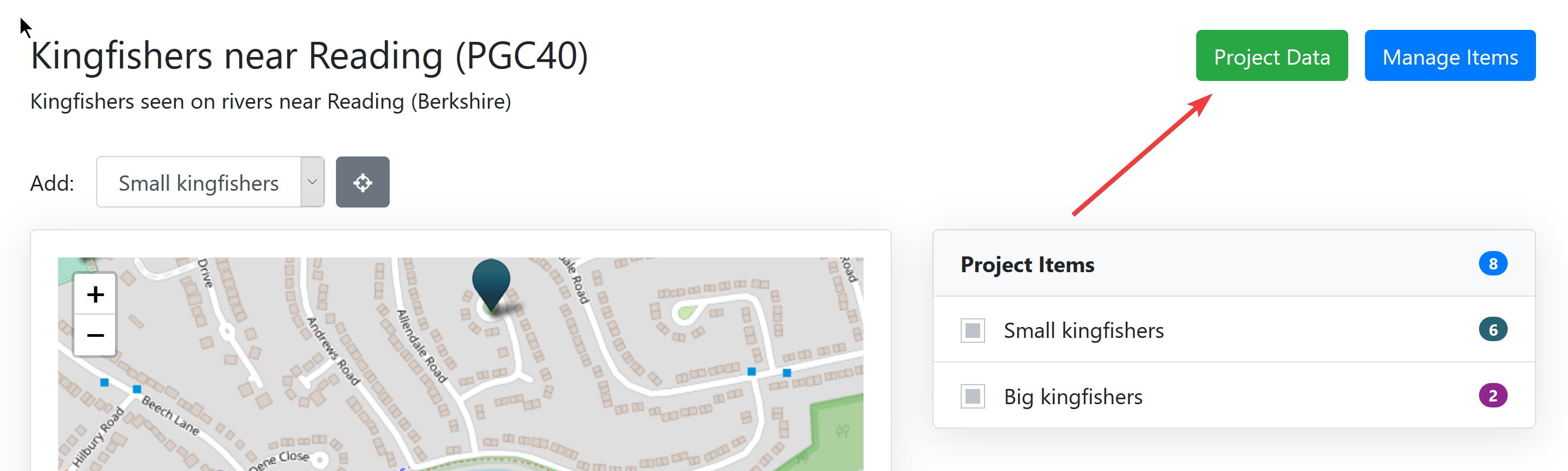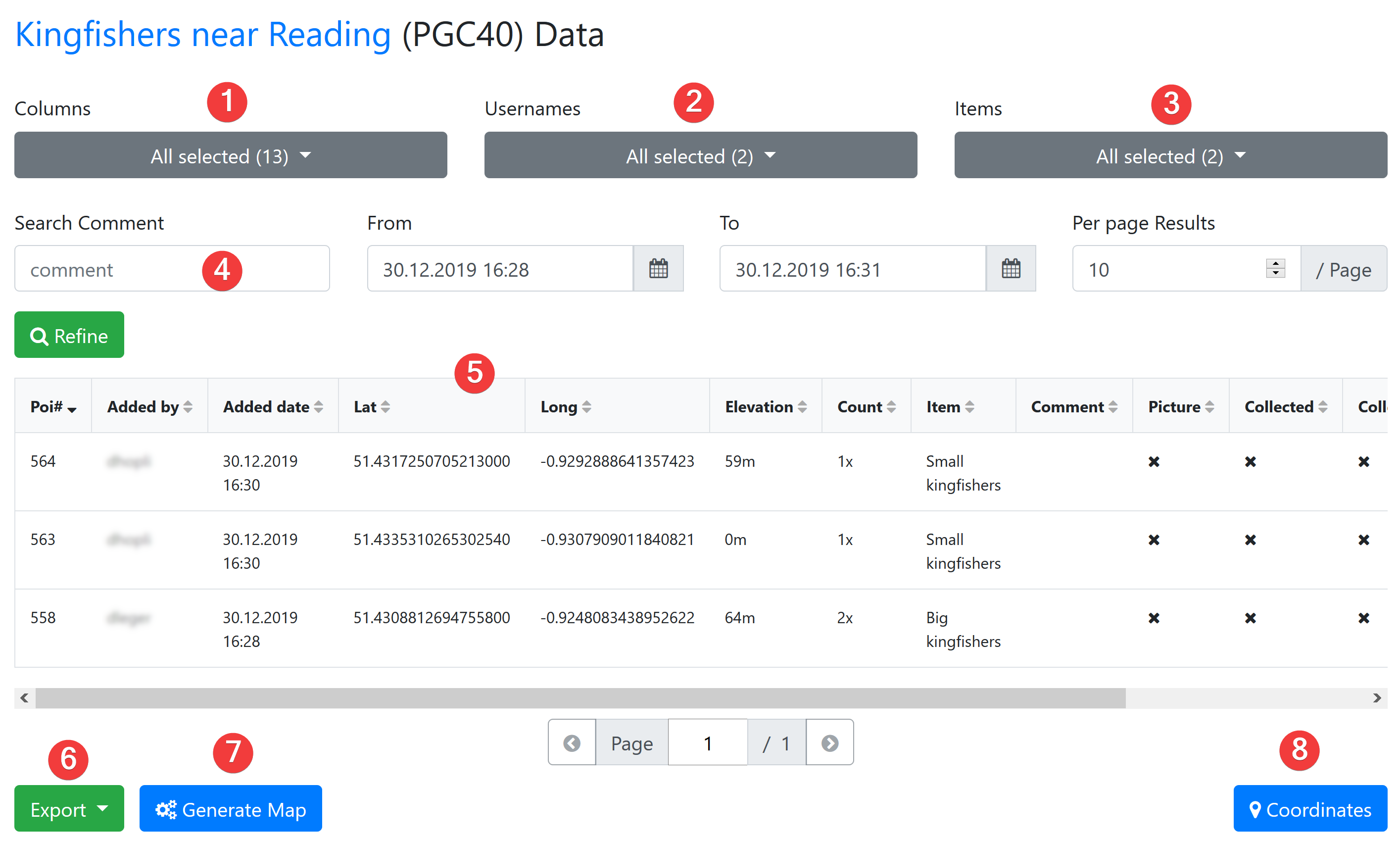PoiGpsClub provide project owners with a powerful Data Explorer.
To see it, please click on the "Project Data" button in the Project Map page.
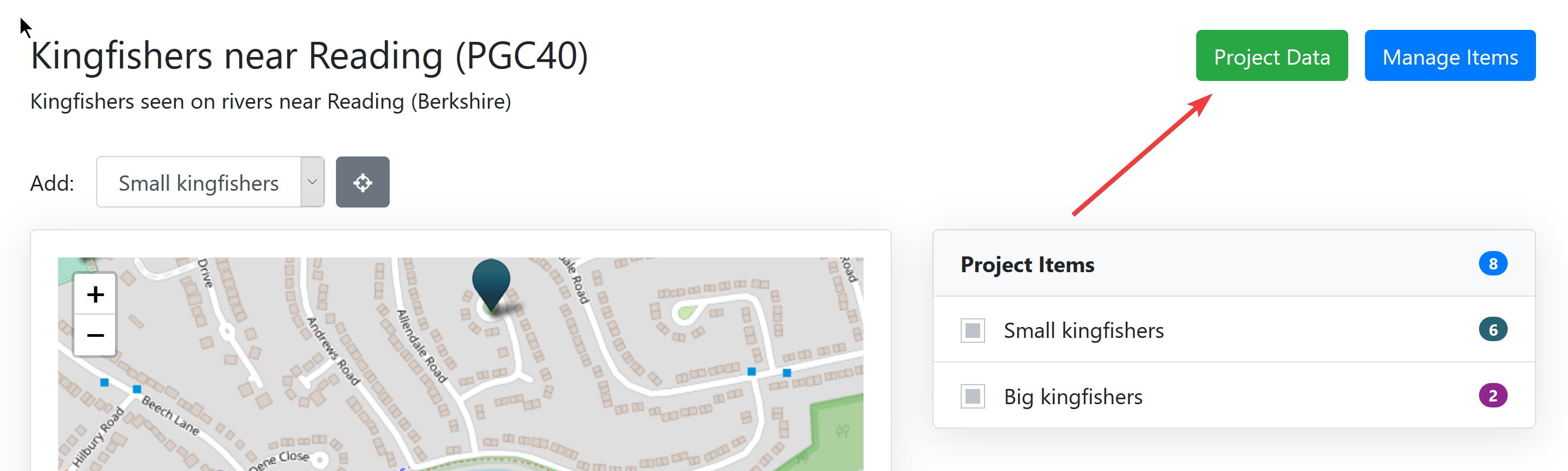
You are presented with a data spreadsheet style window.
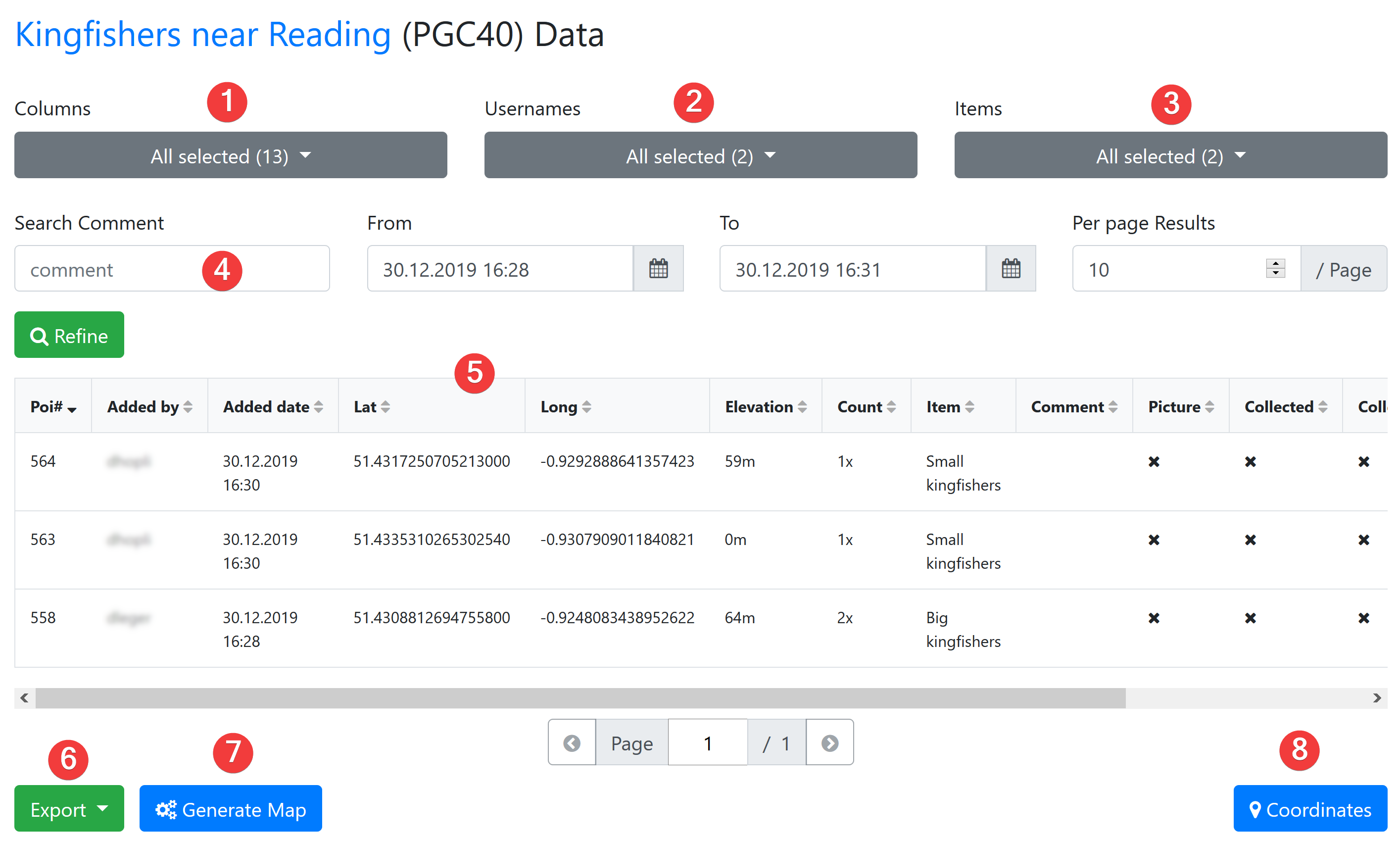
- Columns select. You can select which columns you want to be shown on the table.
- Usernames select. You can select which contributors items will be shown on the table.
- Items select. To choose which item types will be shown on the table.
- Search bar. You can search for a comment and also search for all items placed in the project map between 2 dates/times. Also, you can choose the number of rows par page.
- This is the table of data resulting from 1. 2. 3. and 4.
- This is the "Export" button. If you press this button, you can export the table of data as CSV (compatible with Microsoft Excel) or as KML (Google Earth format).
- The "Generate Map" button. This is a key feature of PoiGpsClub.
- The "Coordinates" button. This output only GPS coordinates of all rows of the table. This can be very useful to calculate the best route between several items using another online service like https://www.speedyroute.com/ and its "Bulk Add Multiple Locations"
Denis Leger - 29/01/2020 21:32