PoiGpsClub offers some mechanism to prevent contributor malicious behaviours. In some cases, you can face contributors who intentionally place non relevant items on the project maps or write inappropriate content.
When a contributor does not play by the rules, The project owner can action three things:
Go to the project users page clicking on the users number in front of contributors:
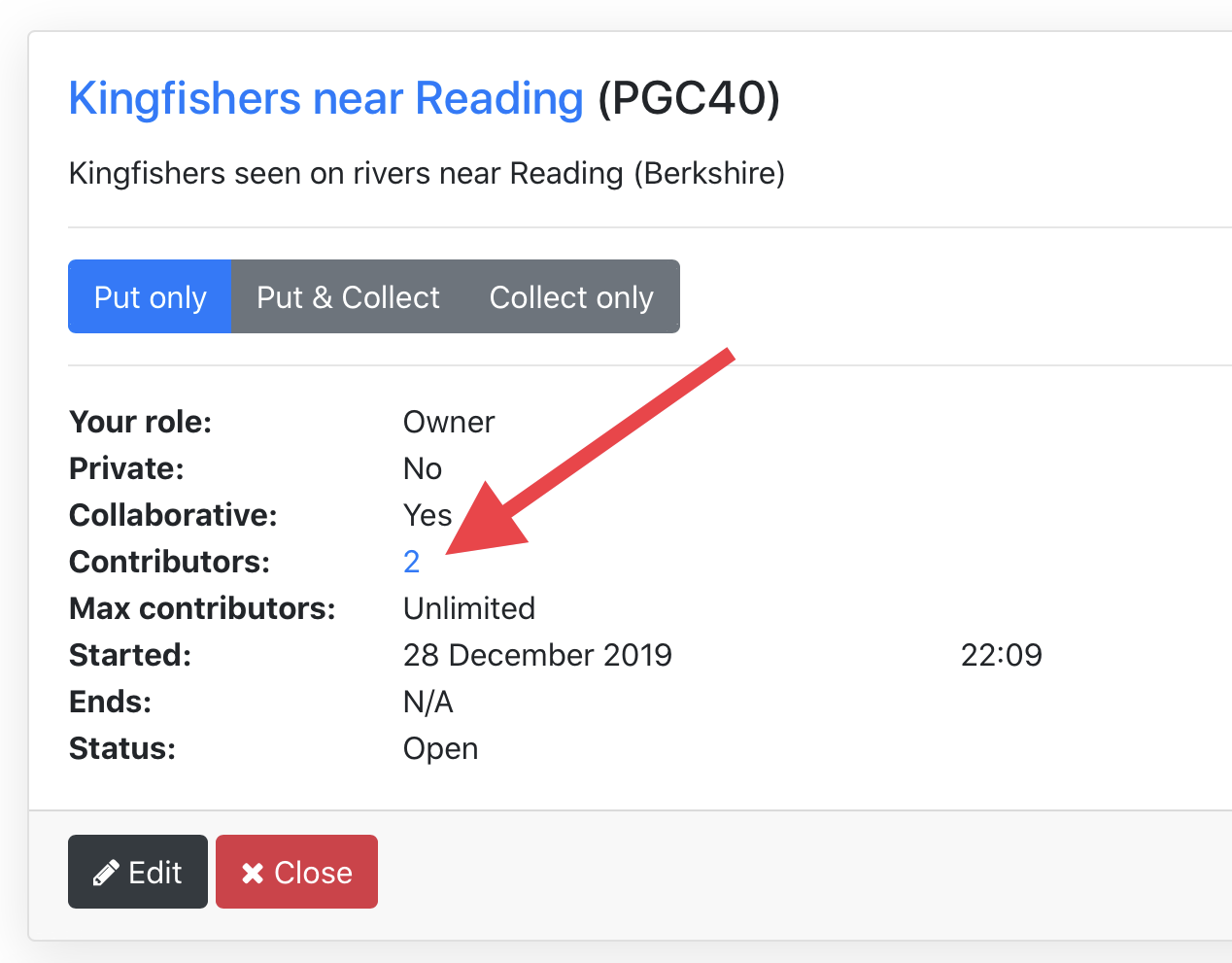
Then, click on the relevant “Ban User” button:
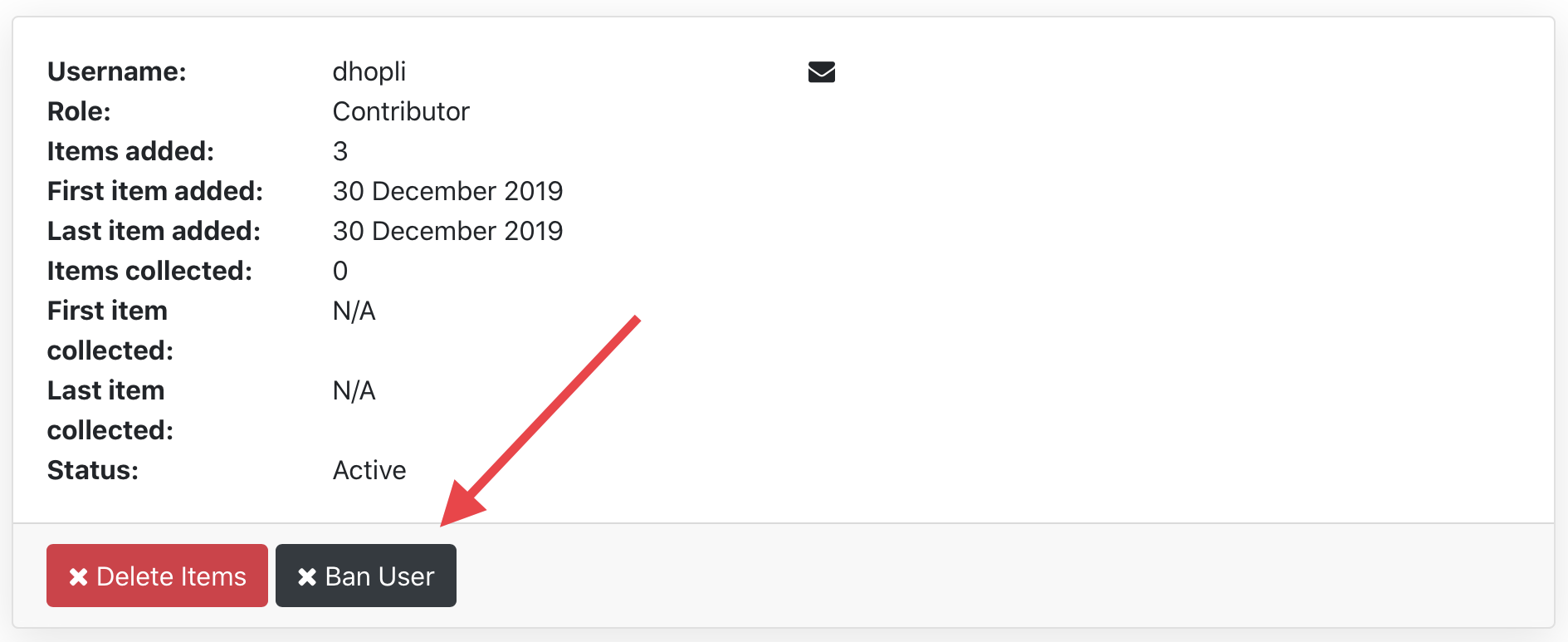
The contributor will then be banned from this project only and won’t be able to access the project anymore. You can choose to unban this contributor later clicking on the “Unban” button.
Click on the “Delete items” button located right of the the “Ban User” button.