Once you have created a new project, you may want to invite people you know to be contributors of this project.
As you may know, In order to join an existing project, the future contributor needs to be provided with the PGC number and also a password if the project is private.
You could prepare an email including the PGC number (and its password if needed), you could also phone future contributor and give them this information etc...
But PoiGpsClub gives you the possibility to send invitations per email and to track them to know whether recipients joined your new project.
To use this feature, go to “Projects” then, click on the “contributors” number link.
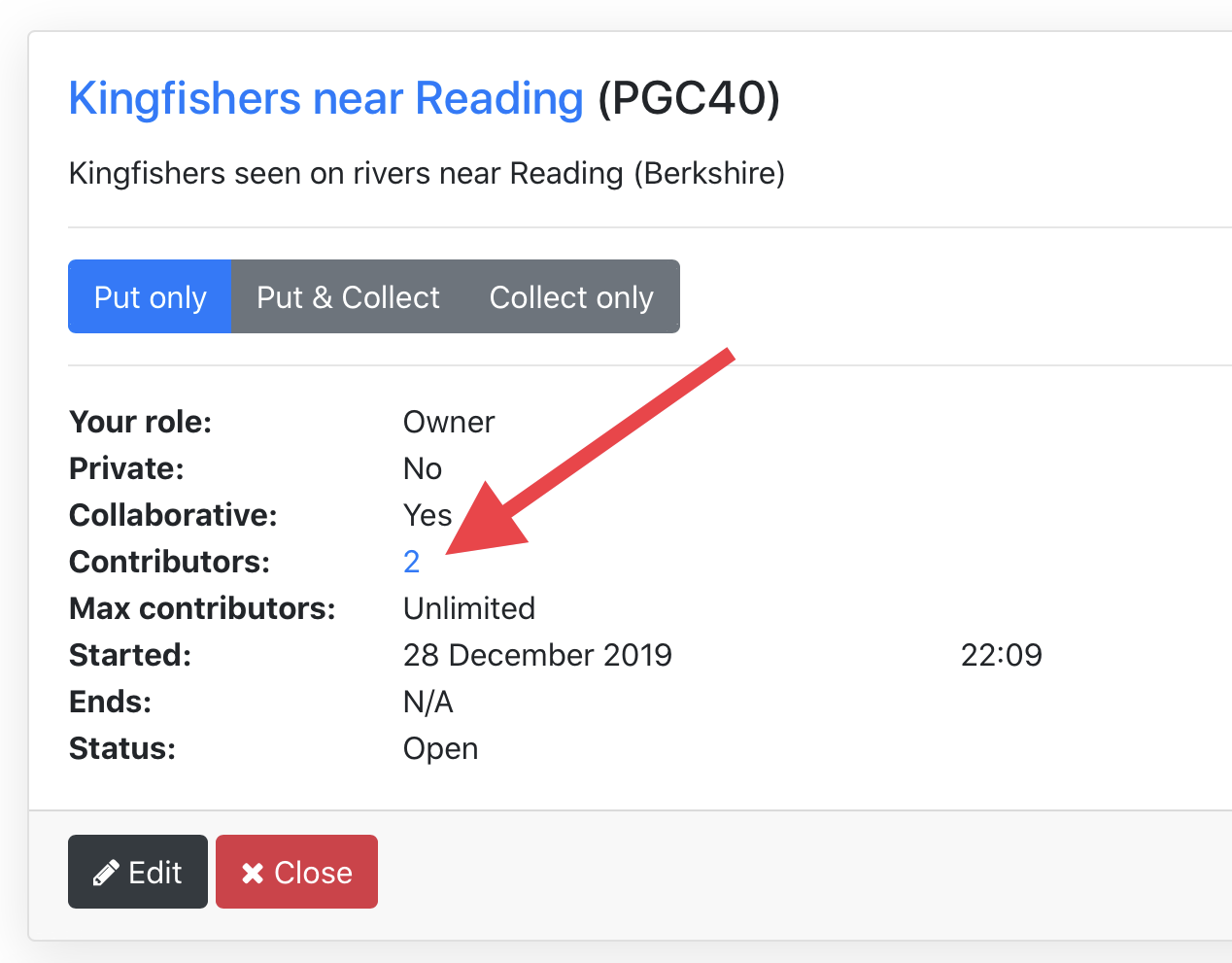
Click on the “invitations” button.
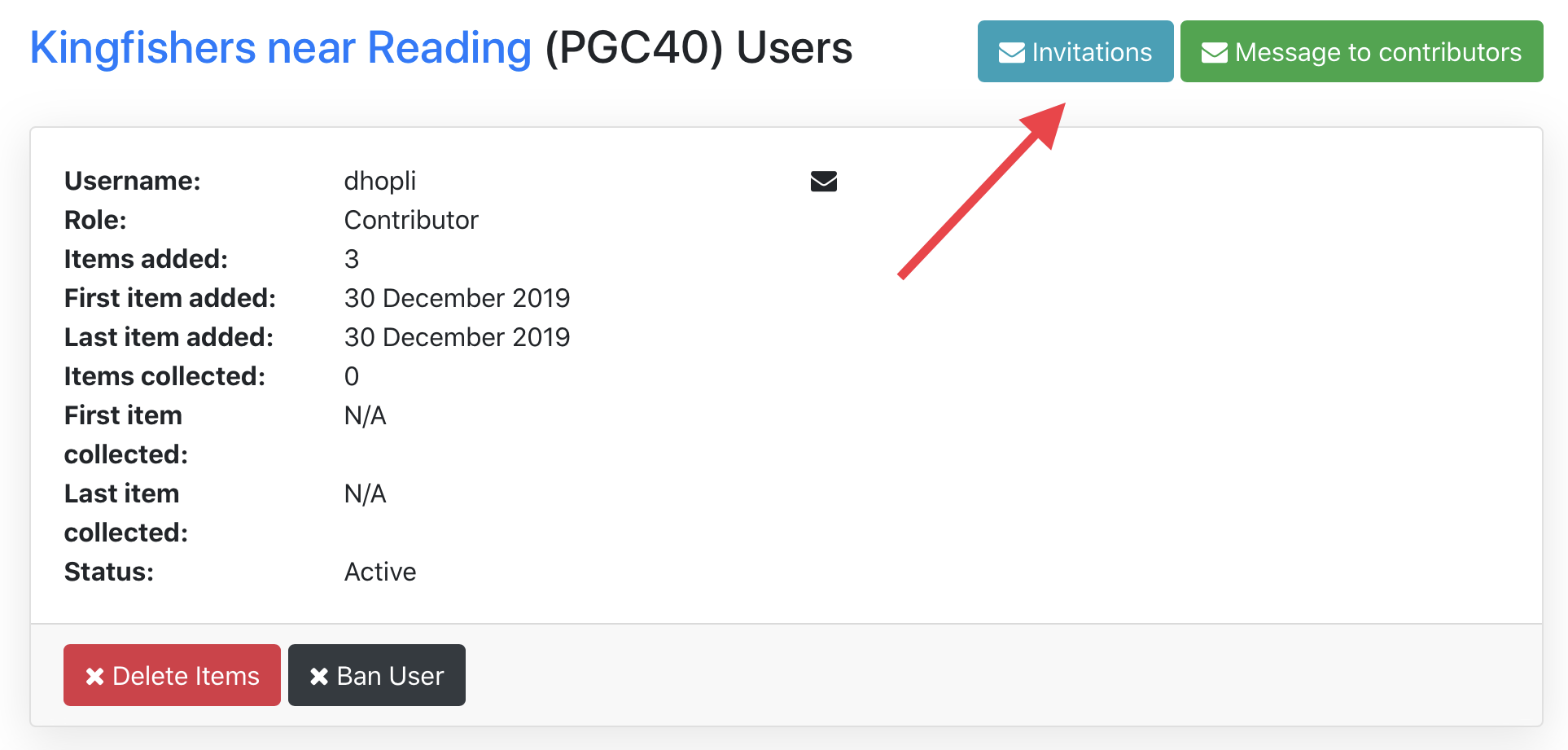
The email invitations windows shows up.
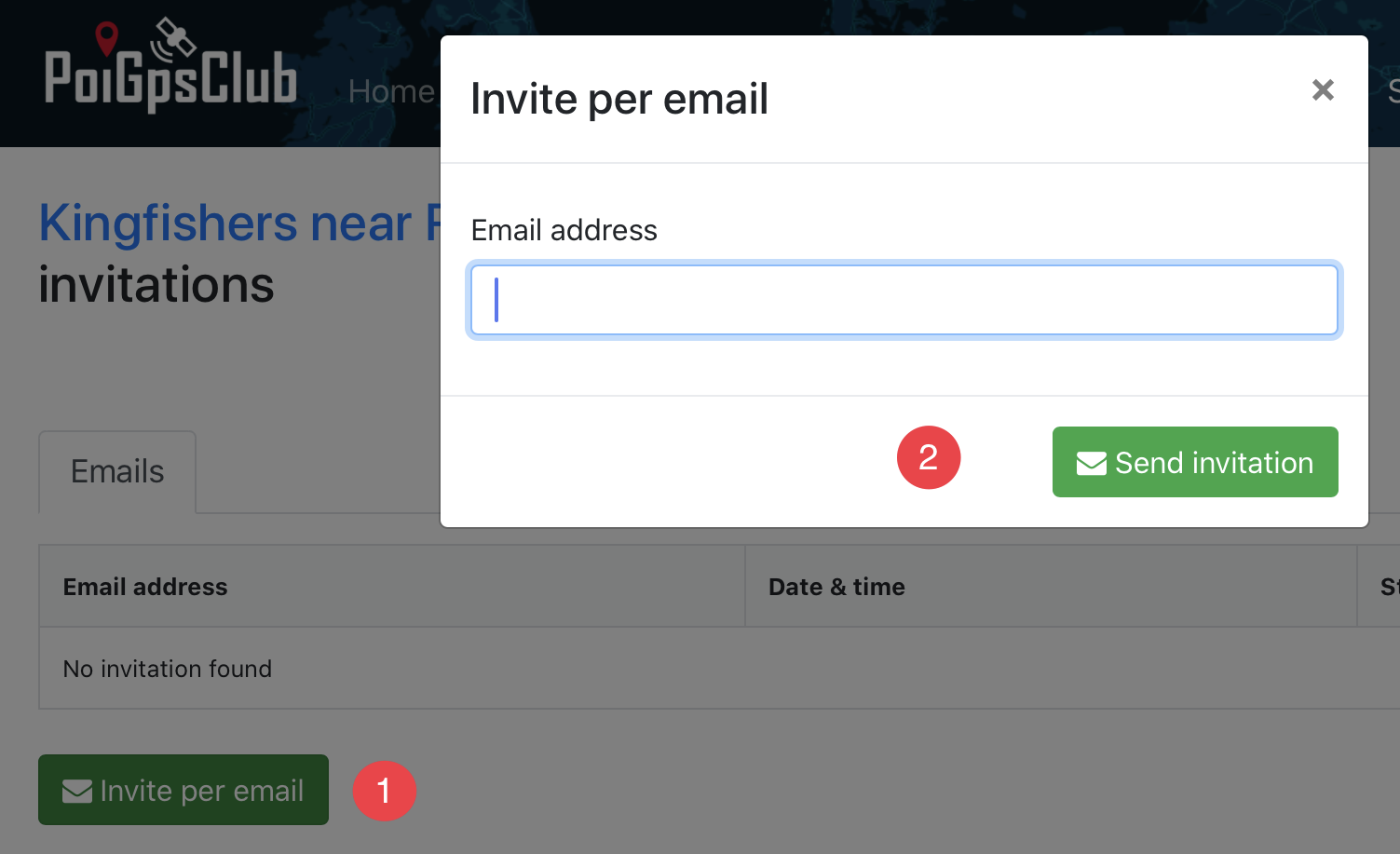
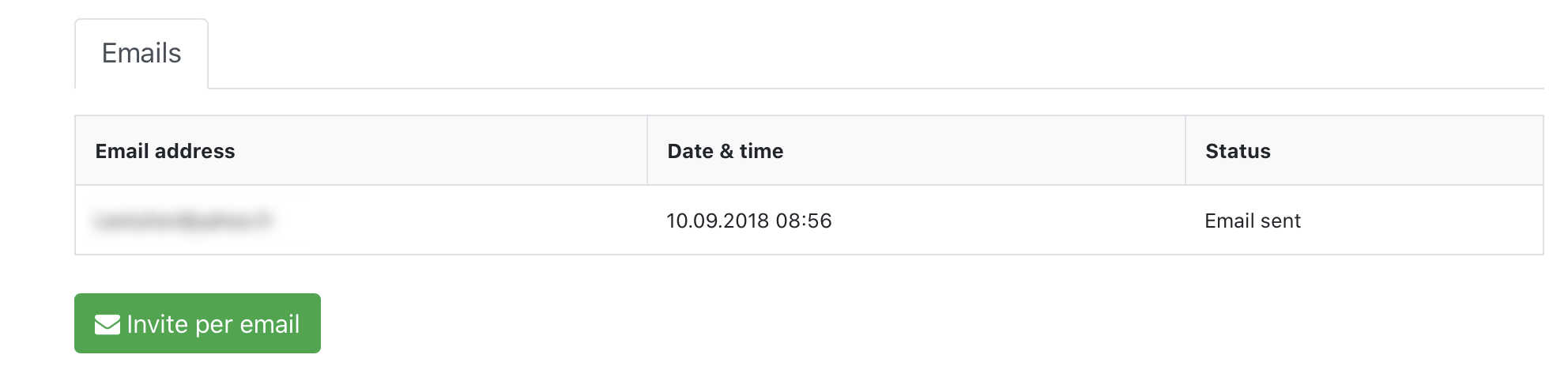
In the table, you can now see the email address of the person you’ve just invited, as well as the date and time when the email was sent and the status of the invitation. This status will change when the person will join your project (if it happens of course).