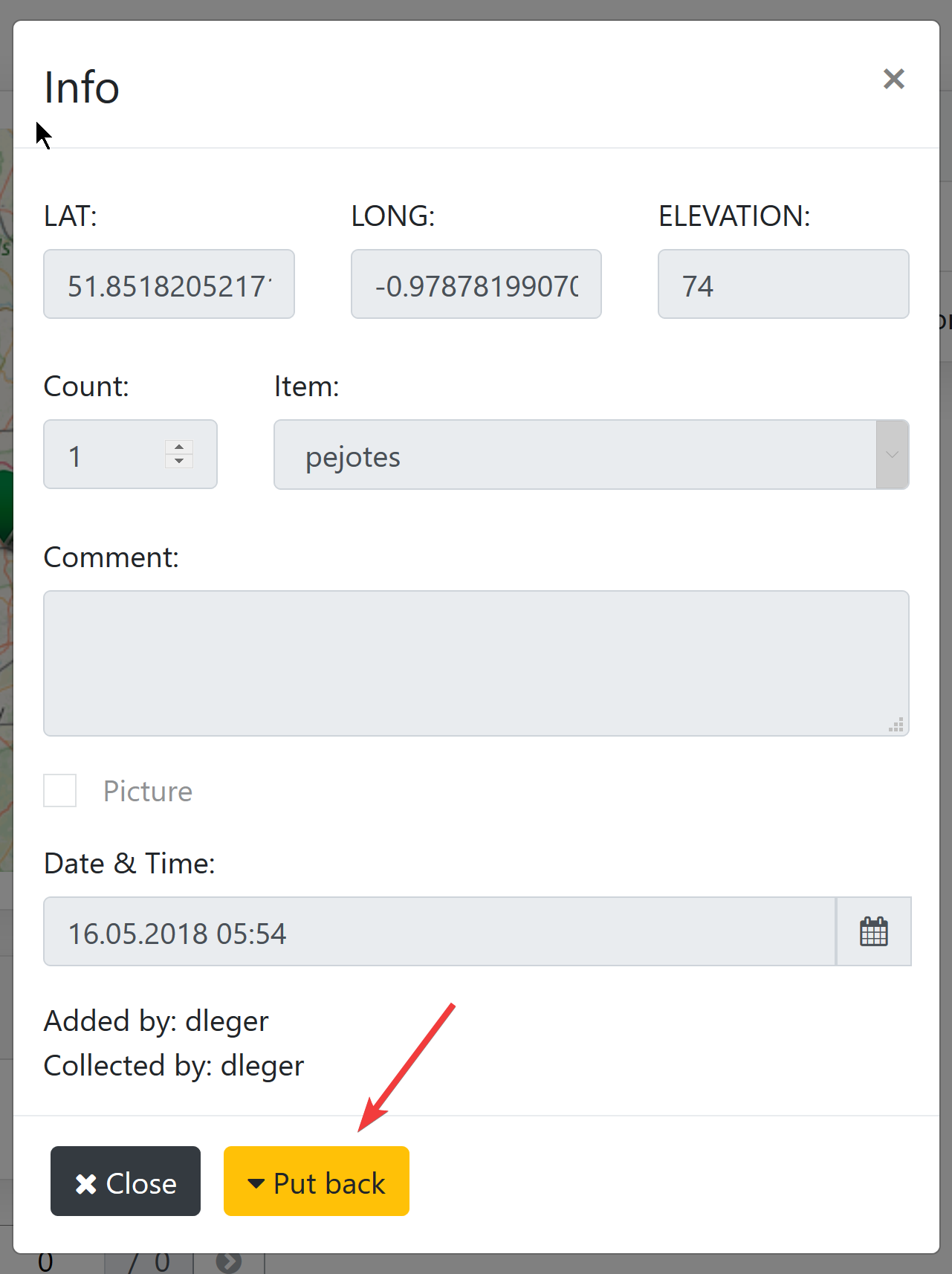In order to collect items on the project map, the project needs to be on "collect mode" or "put & collect mode". If the project is on "put only" mode, you won't be able to collect items. Only the project owner can change the current mode of the project.
First, you need to go to the projects page:

From there, please click on the project name:
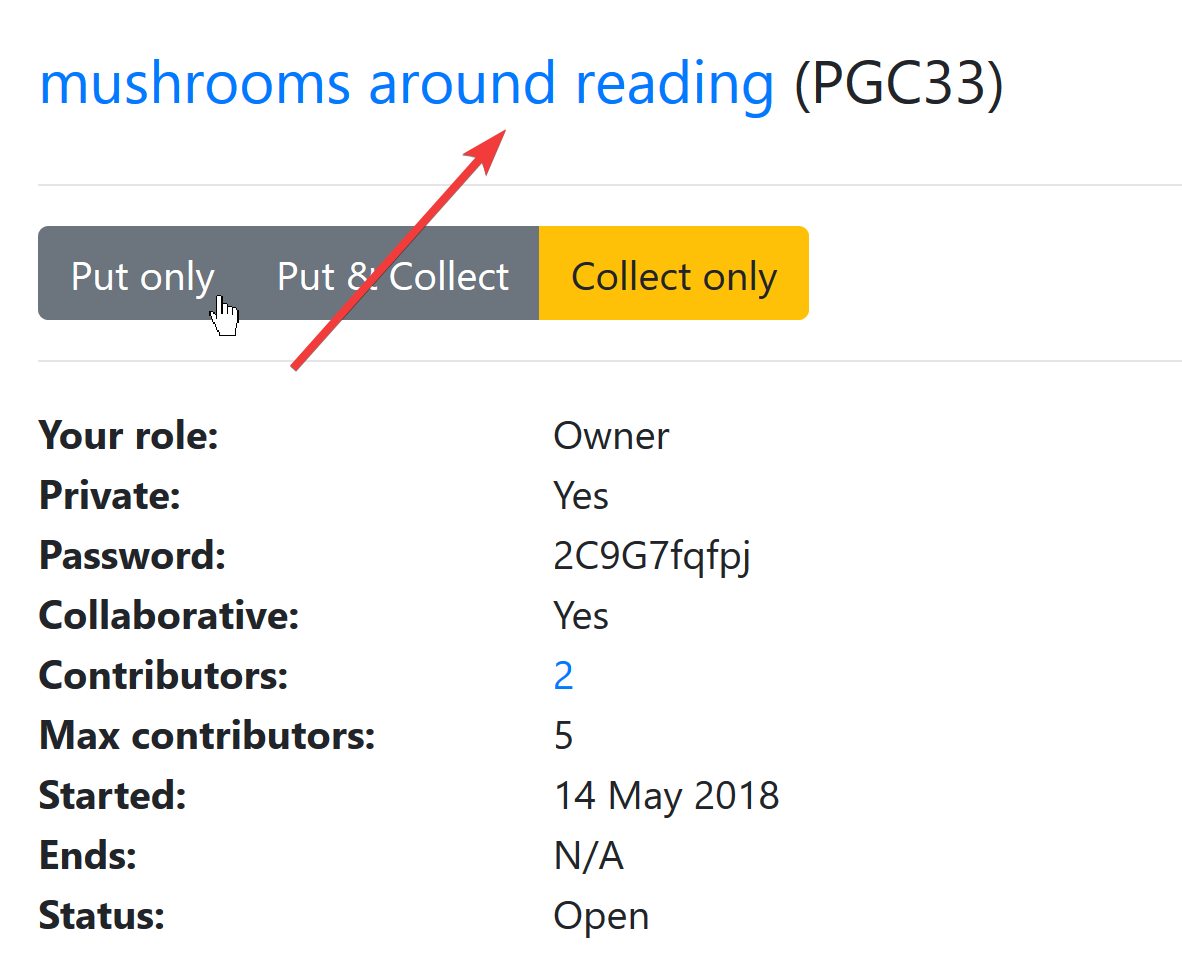
You should see the project map in collect mode:
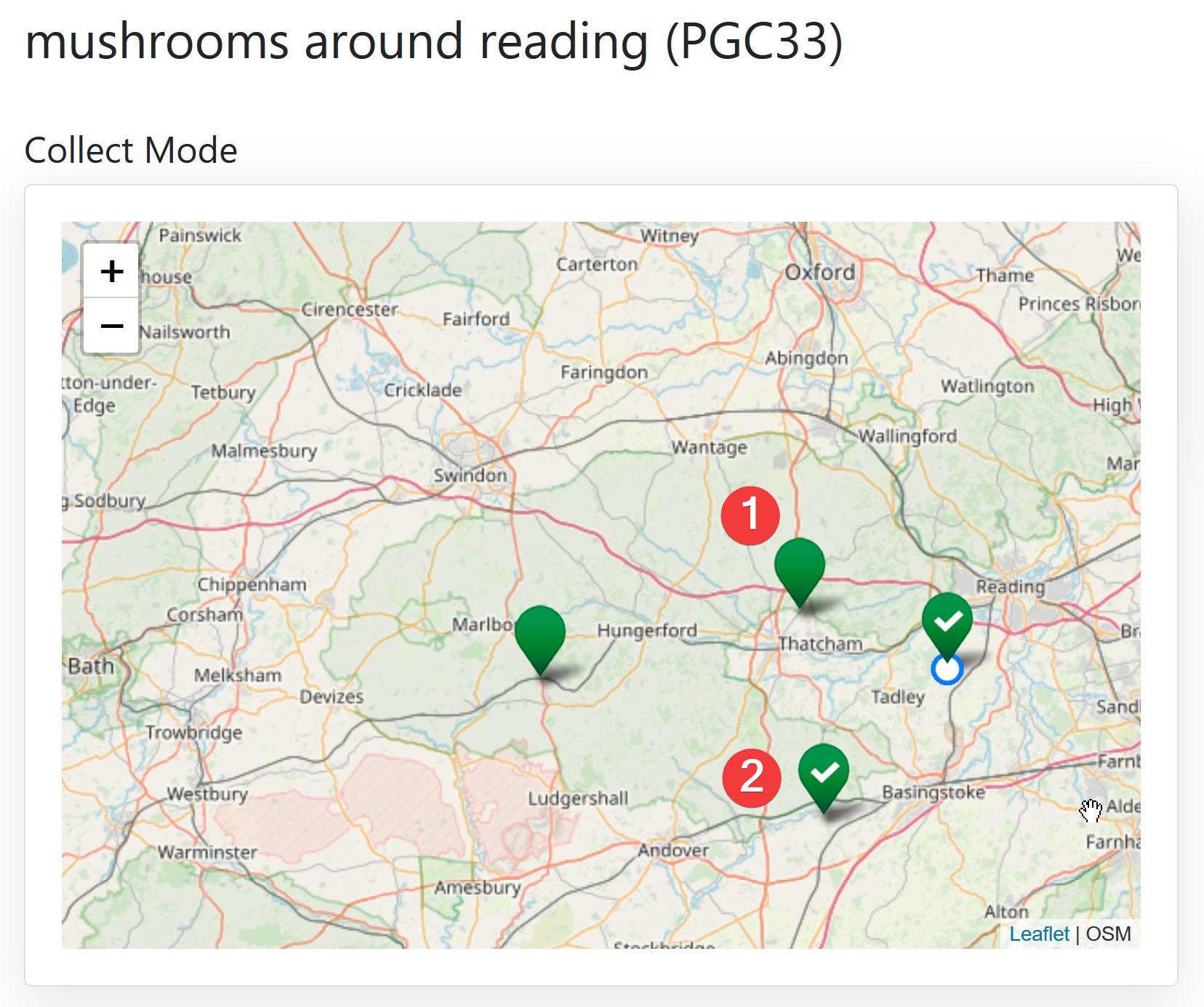
Ticked items (2) are already collected. So, you should click on items which are not ticked (1).
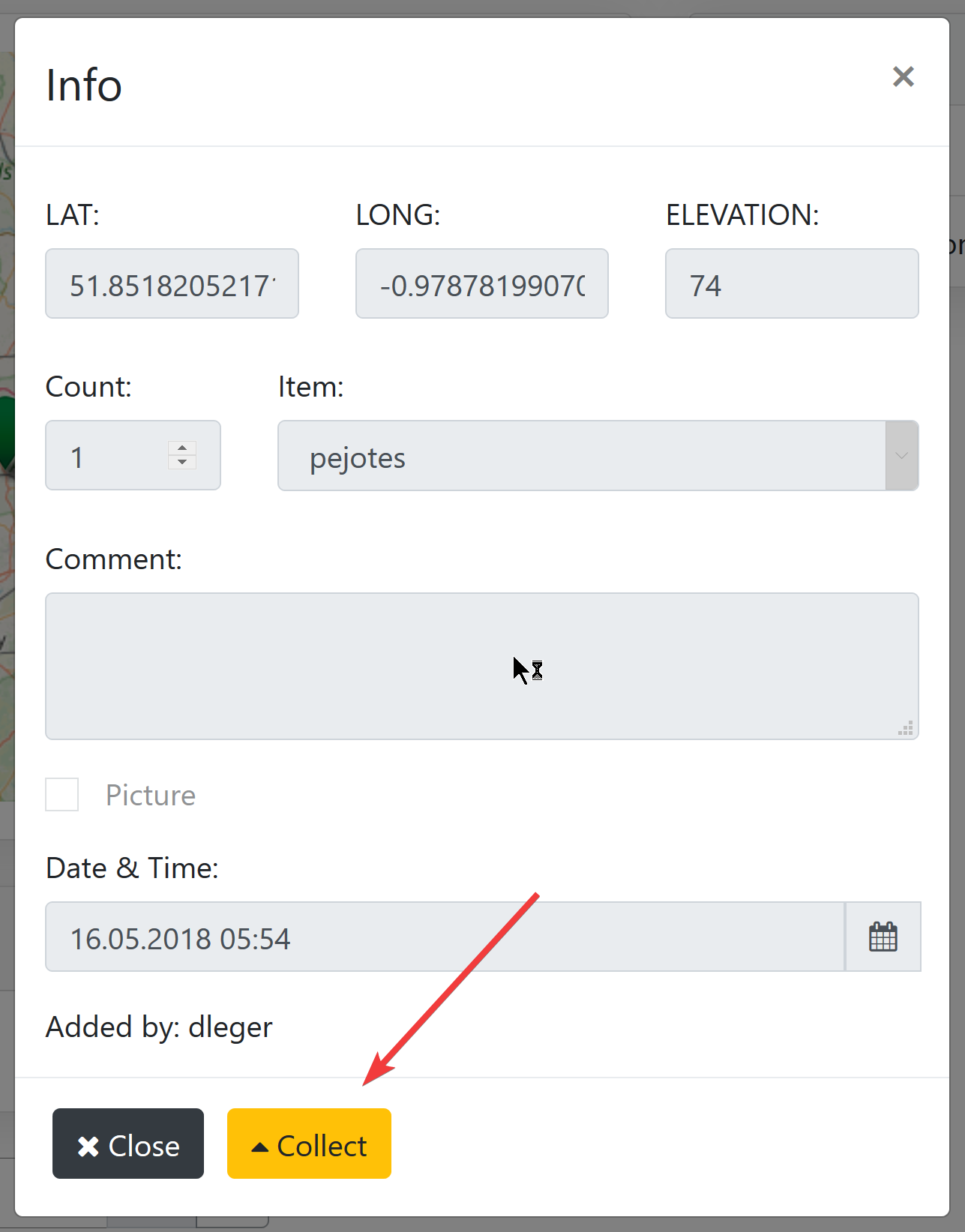
Once collected, the item will be ticked on the project map.
If you've accidentally collected an item, you can click on it again and click on the "Put back" button.