Once a project has been created, there are 3 ways to work on it. Only the project owner can change the project mode.
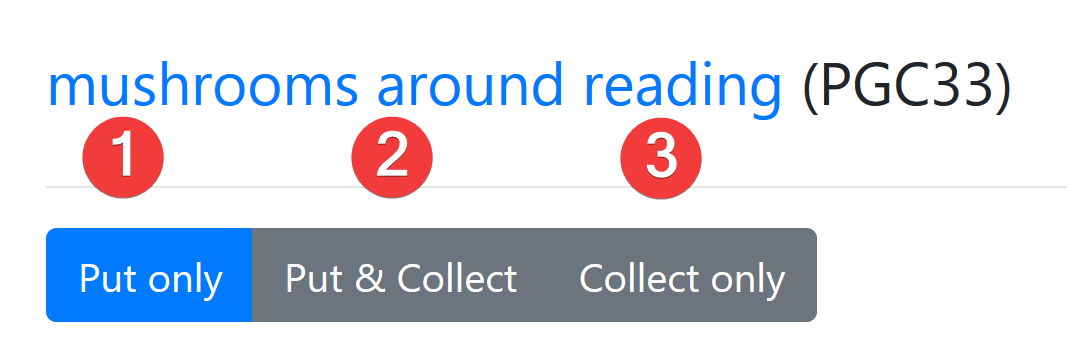
In this project example, the project is about to locate mushrooms near Reading.
Per default, "put only" (1) mode is selected. This is the selected mode when creating a new project. It means that you can only put items on the project map. You cannot collect them.
If you select "Collect only" (3) mode, you won't be able to add any new item on the project map. You can only collect the items already present on the project map.
If you select "Put & Collect" (2) mode, this is a mixed mode. You can add new items and you can also collect items already present on the project map