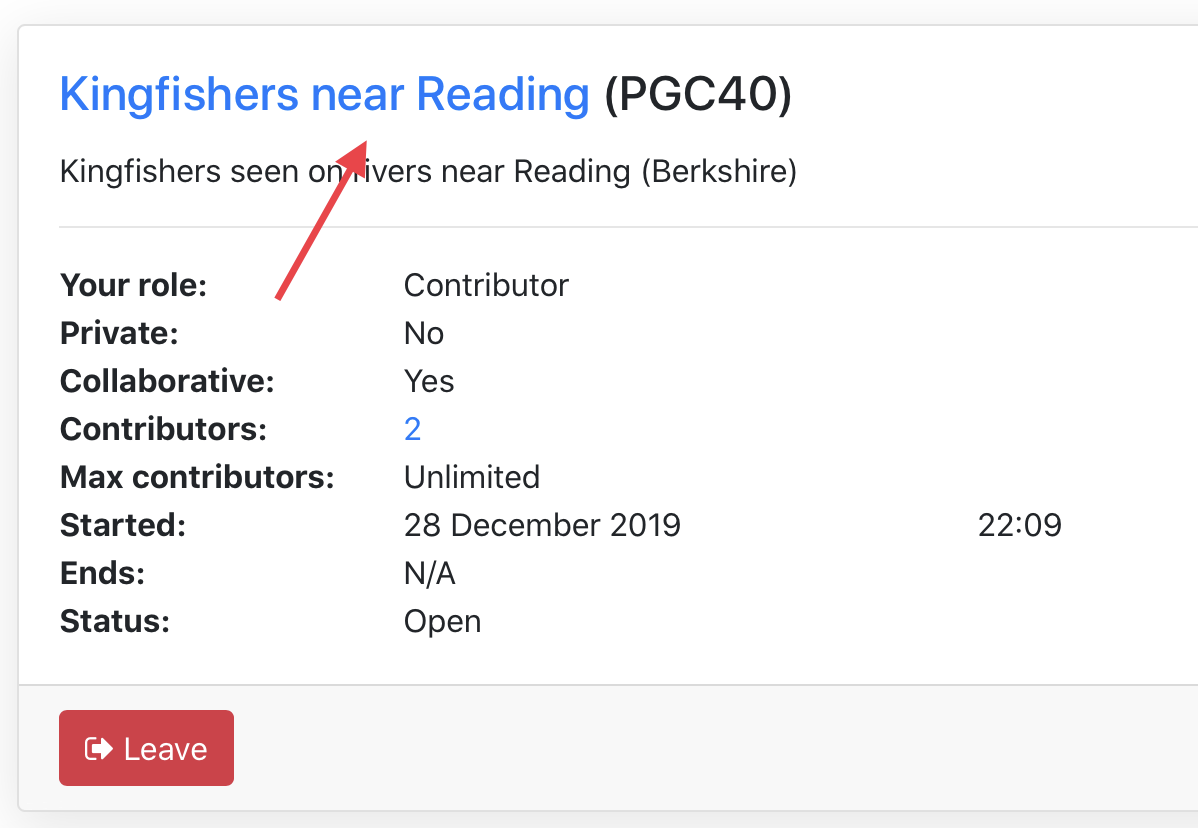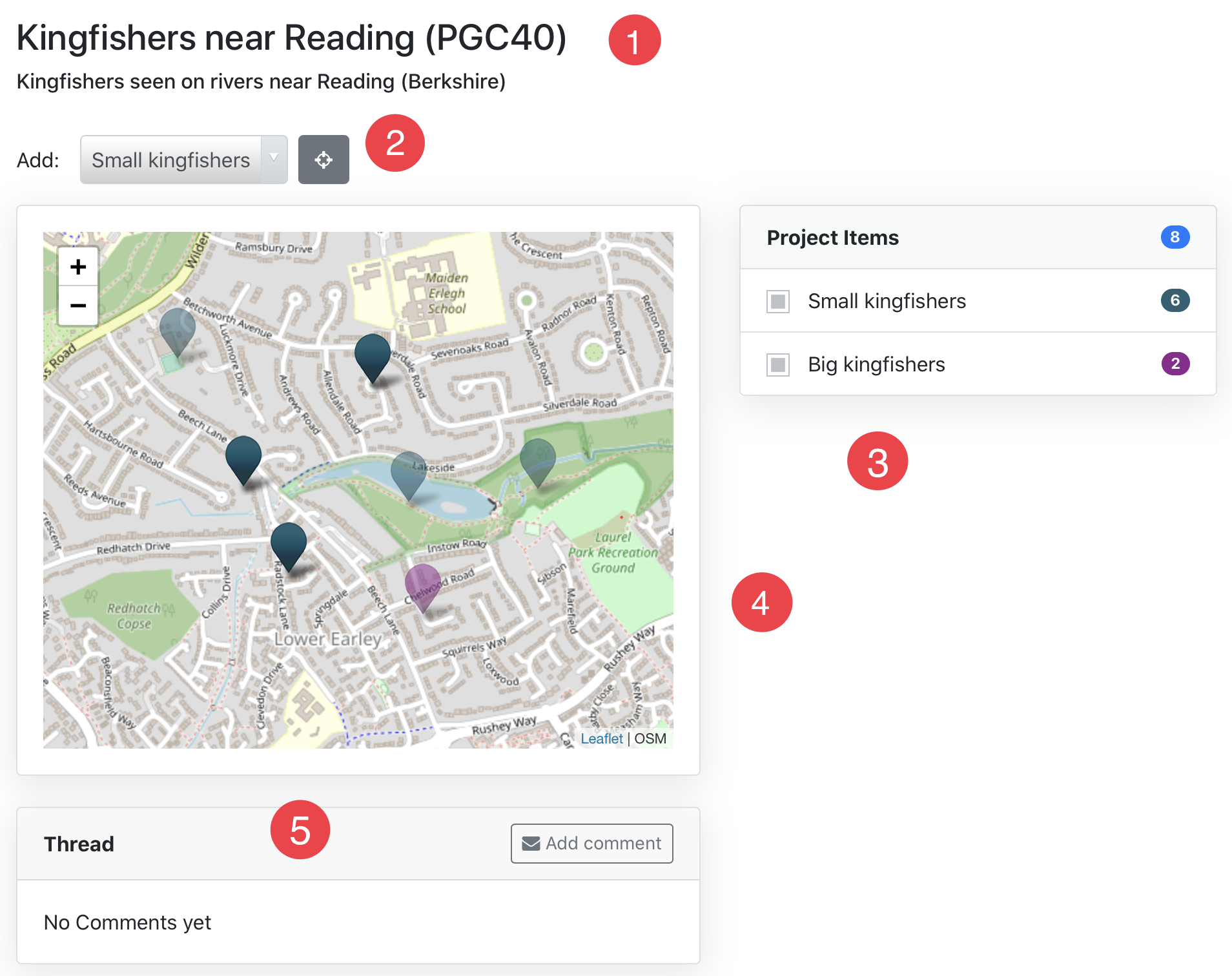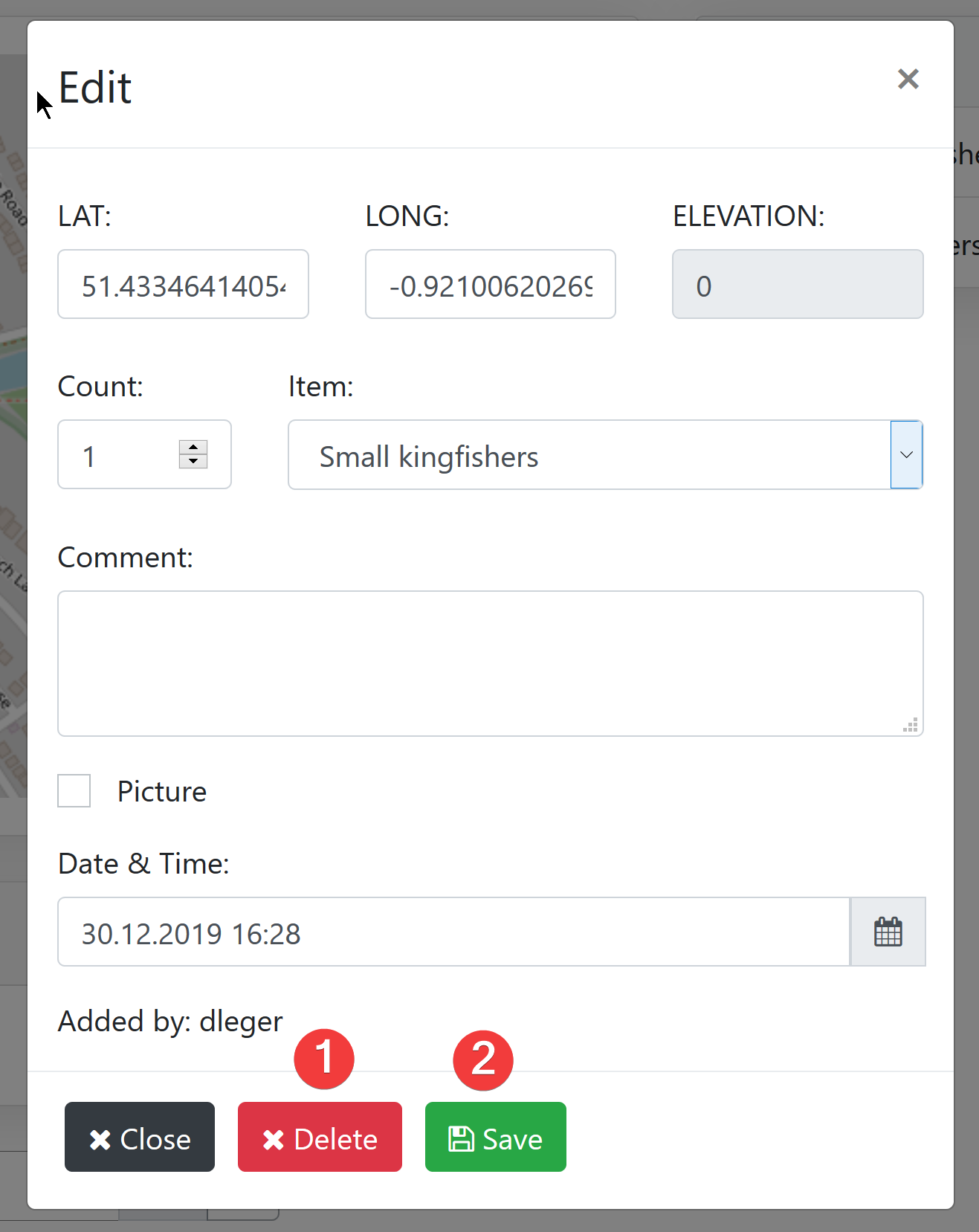First, you need to go to the projects page:

From there, please click on the project name:
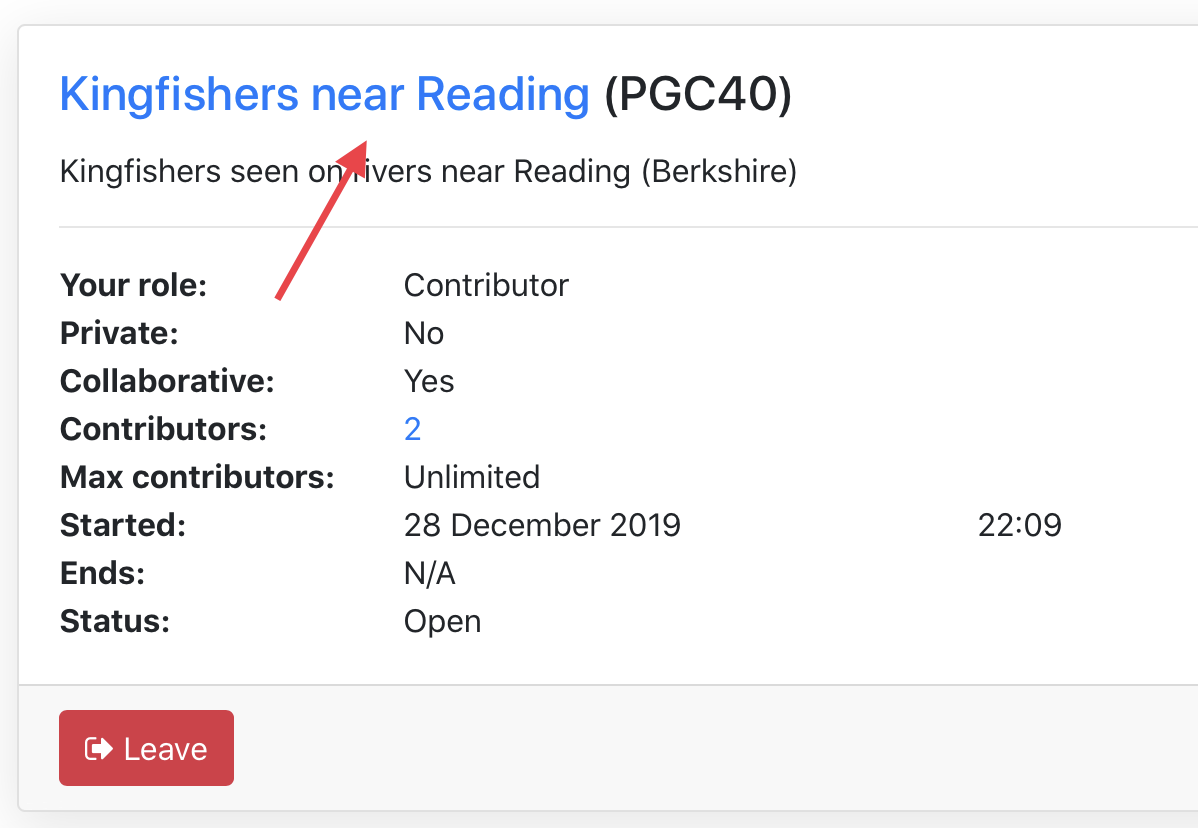
You can see the project map.
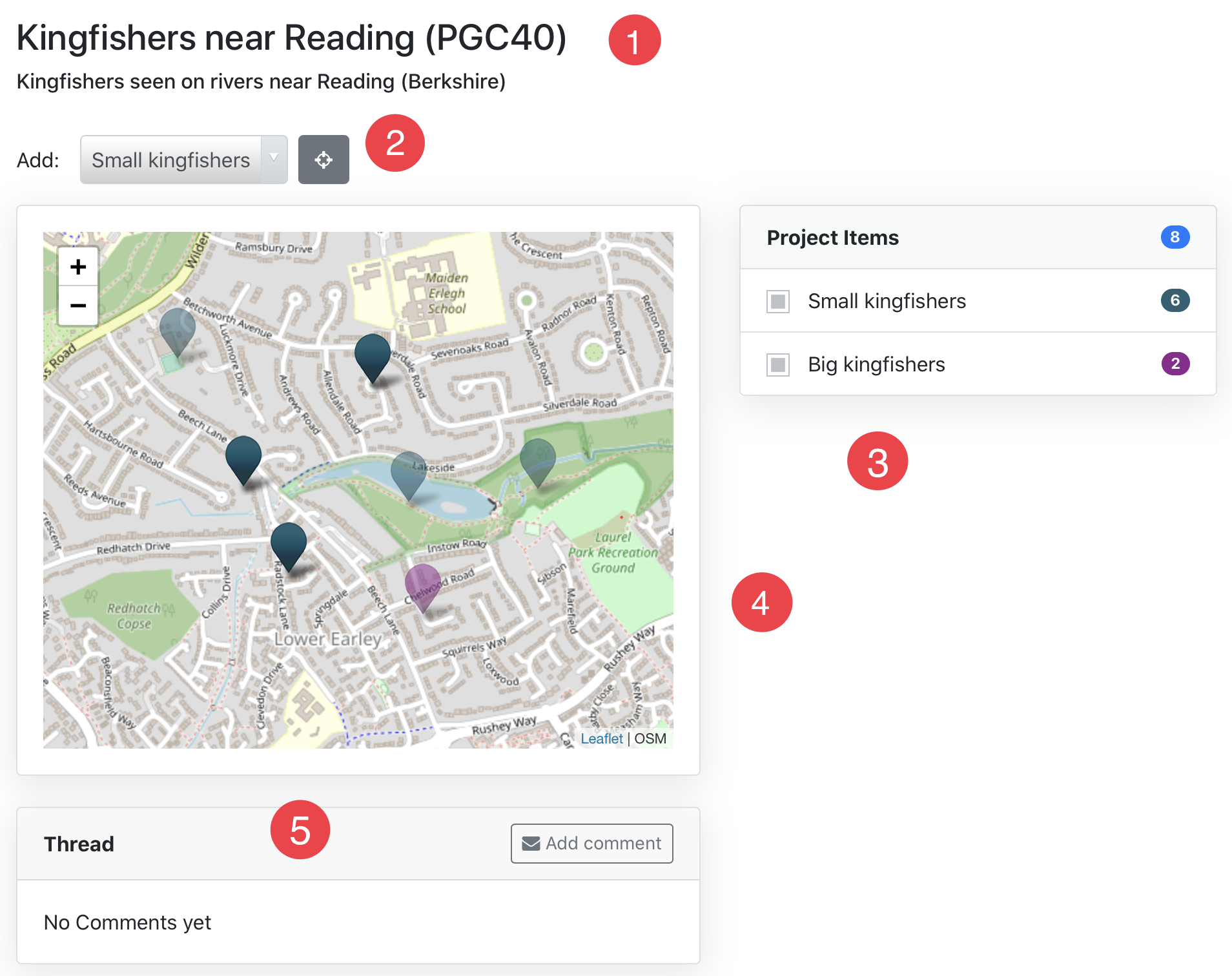
- Project Name, PGC Number and below, project description
- Selected Item to be added to the map followed by the “live map mode” button.
- When pressing on this button, the map will be centred to your current gps position.
- This “live map mode” is particularly useful when using a mobile phone.
- When using the “live map mode”, another “Add” button is present to add items on the map at your current position.
- Project Items followed by the total number of items present on the map, and below, the detail of those items.
- Ticking and unticking checkboxes will show or hide the corresponding items on the map.
- Clicking on the numbers right of the items will center the map on the corresponding items.
- The project map itself.
- You can zoom in/out the map using the mouse wheel on your desktop computer or doing pinch on your phone or tablet. Alternatively, you can click on the +/- signs on the map.
- Your items on the map are fully coloured when your collaborators items have a lighter opacity.
- You can put new items clicking anywhere on the map. If you are using the “live mode”, you can click on the “add” button.
- You can edit or delete items on the map, clicking on an existing item. If you are a contributor and if you do not own the project, you can only edit or delete items you have previously put on the map.
- Comments regarding the map and/or the project.
- You and the other contributors of the project can leave comments. Additionally, when a contributor leaves a comment, you can send him a private message clicking on the little envelope next to the contributor username.
On the project map, you need first to click on one of the items. You should see this window:
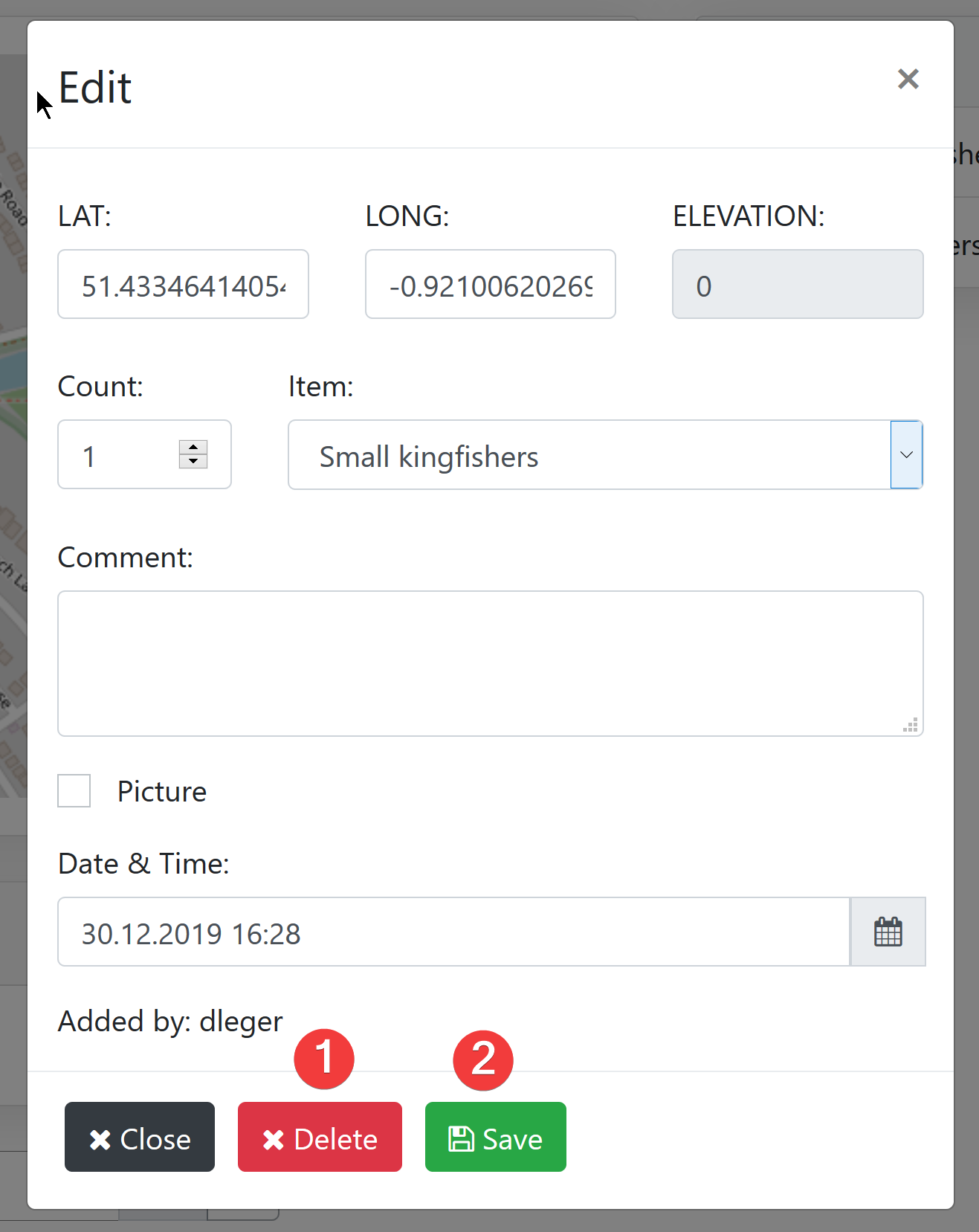
You can now edit the fields in this window and press the "Delete" (1) button to delete the item or press the "Save" (2) button to edit the information related to the item.
Denis Leger - 21/01/2020 15:23