Using the Live Map Mode, you can add items at your precise location which is located at the center of the Map. When you move, the Map moves with you.
To enter this mode, you need to go to the Project Map and to click on the Live Mode Button (see the arrow below).
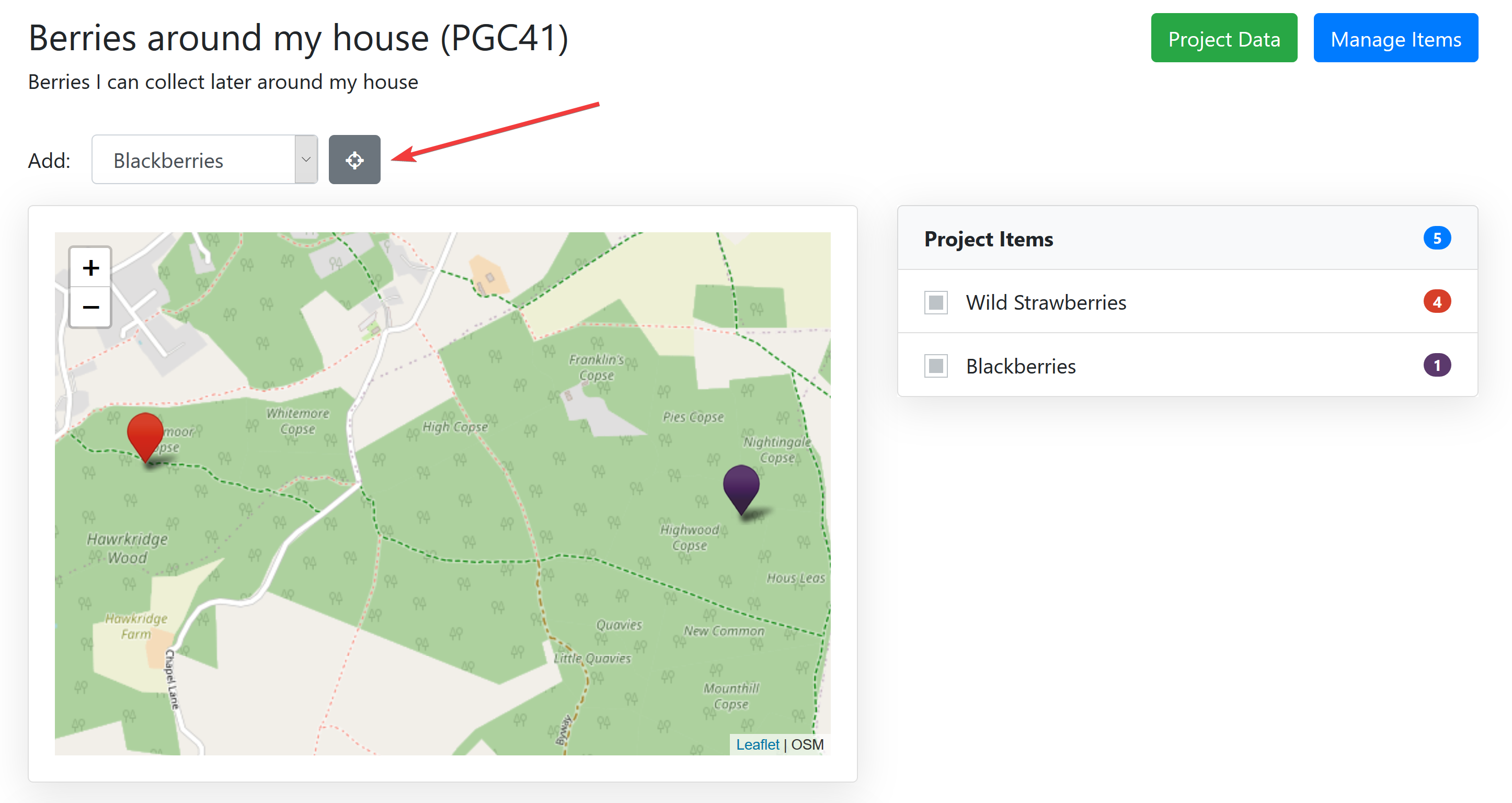
Once clicked (1), a "+" sign appears (2) which allows you to add items on the map at your current location (3) - See below.
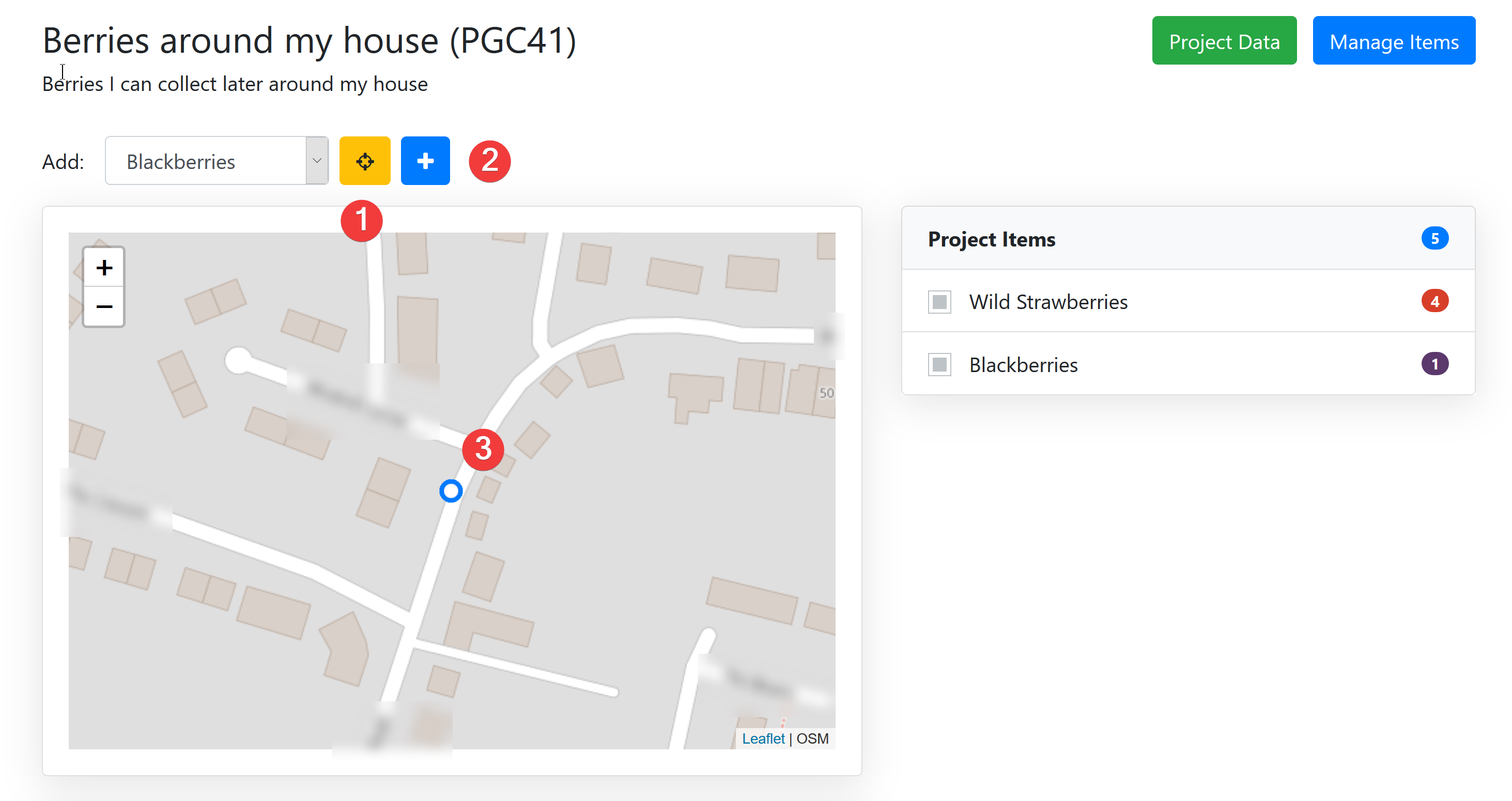
If you move manually the map, the Live Mode will automatically close and you will return to the manual mode.
Of course, this live mode has been designed primarily for smartphones with a GPS. On an Android phone, you should see this:
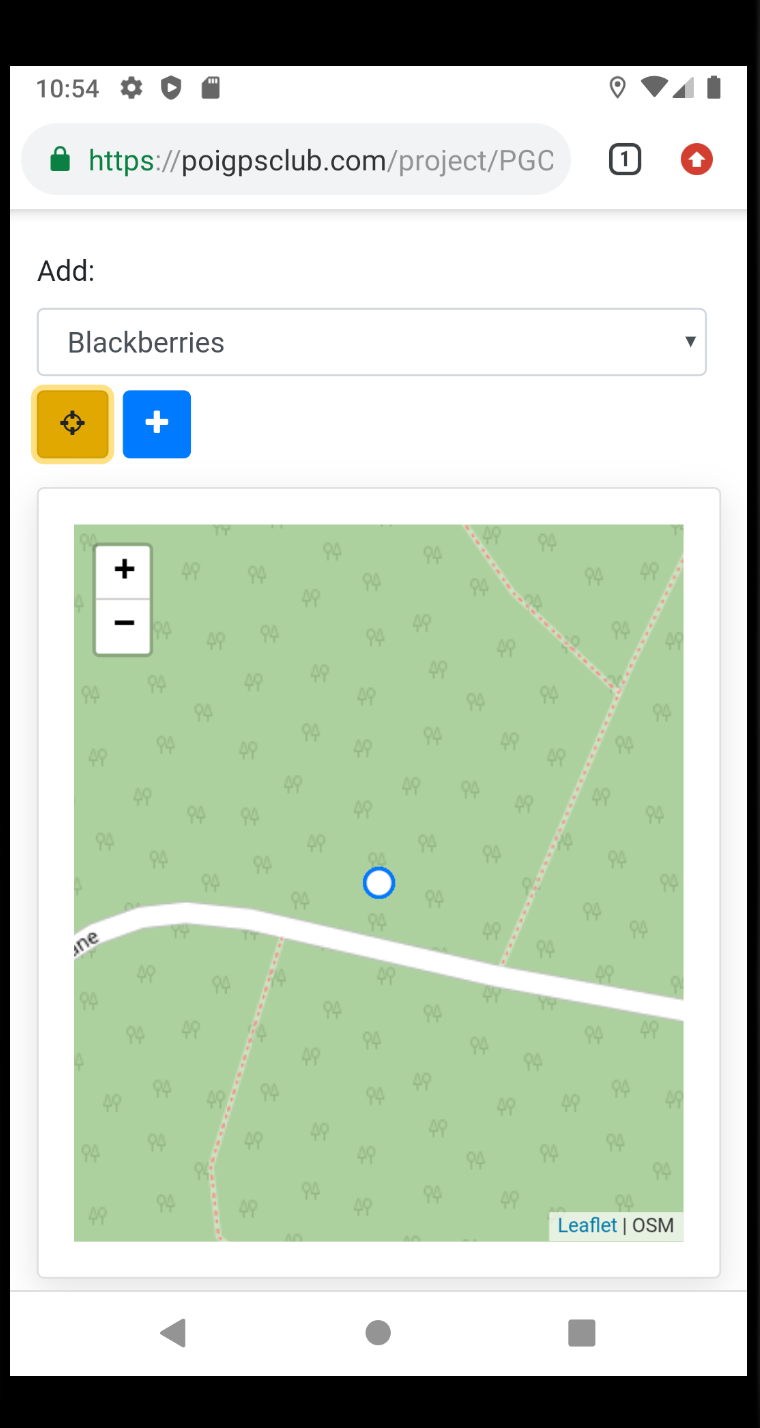
And once you've clicked on the "+" sign:
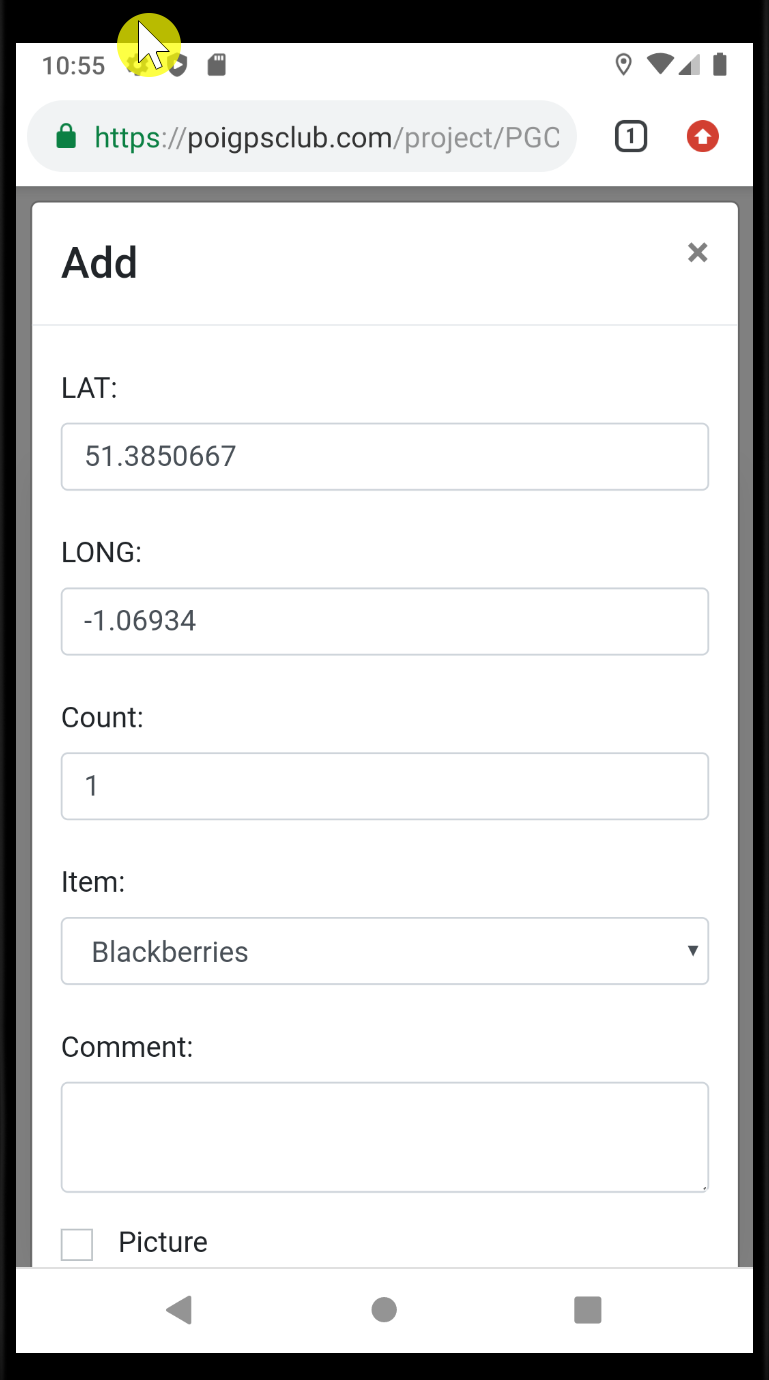
On live mode, your smartphone should stay automatically on all the time. If it is not the case, perhaps you will need to change its settings depending on the model.