Before you can add items on the project map, you need to define those items first. Please remember that only the project owner can define new items.
For instance, regarding the “Kingfishers near Reading” project, we could define 2 types of Kingfishers: the small kingfishers and the big kingfishers. Those will be our items on the map.
Please go on projects.

Click on the project name (in this example: “Kingfishers near Reading”)
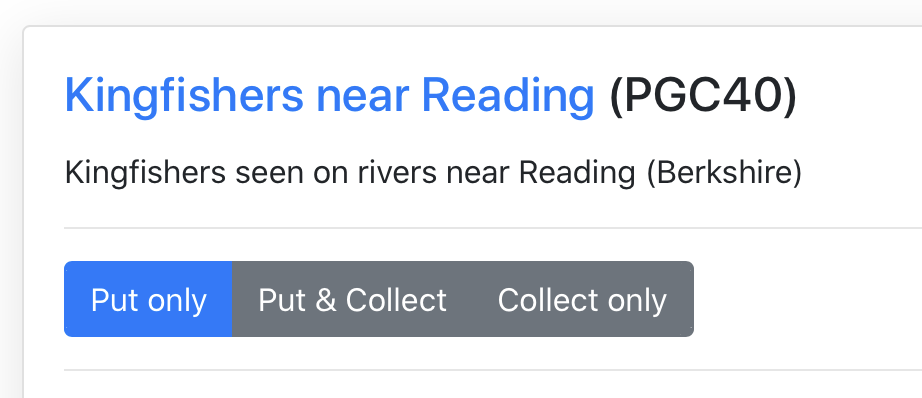
Then, click on the “Manage Items” button.
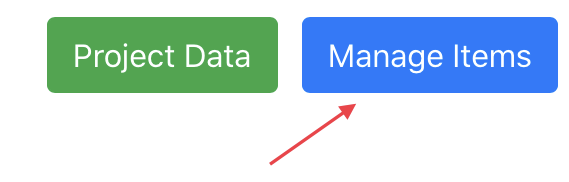
In the new page, click on the “Add” button.

A new popup appears.
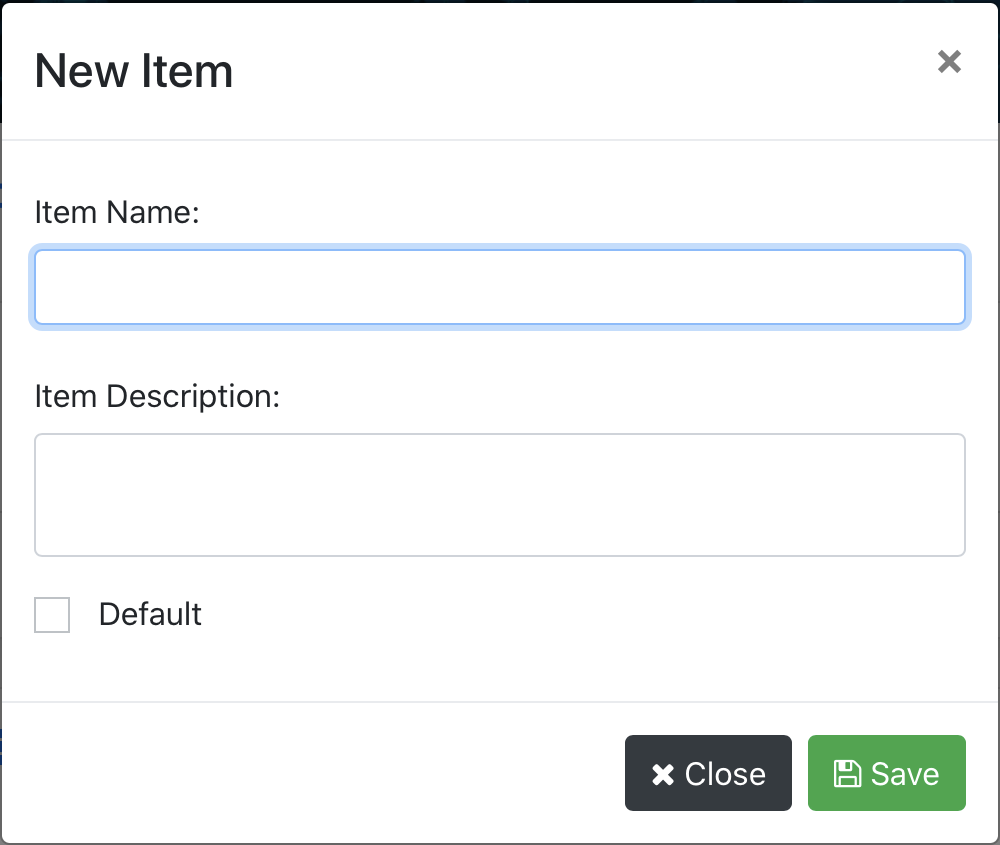
Let's add a first item:
As this will be the first item, this is not needed to check the "Default" checkbox. It will be automatically the default item.
Please click on the "Save" button.
Repeat the operation adding another item:
And please click on the "Save button".
You now have 2 different items.
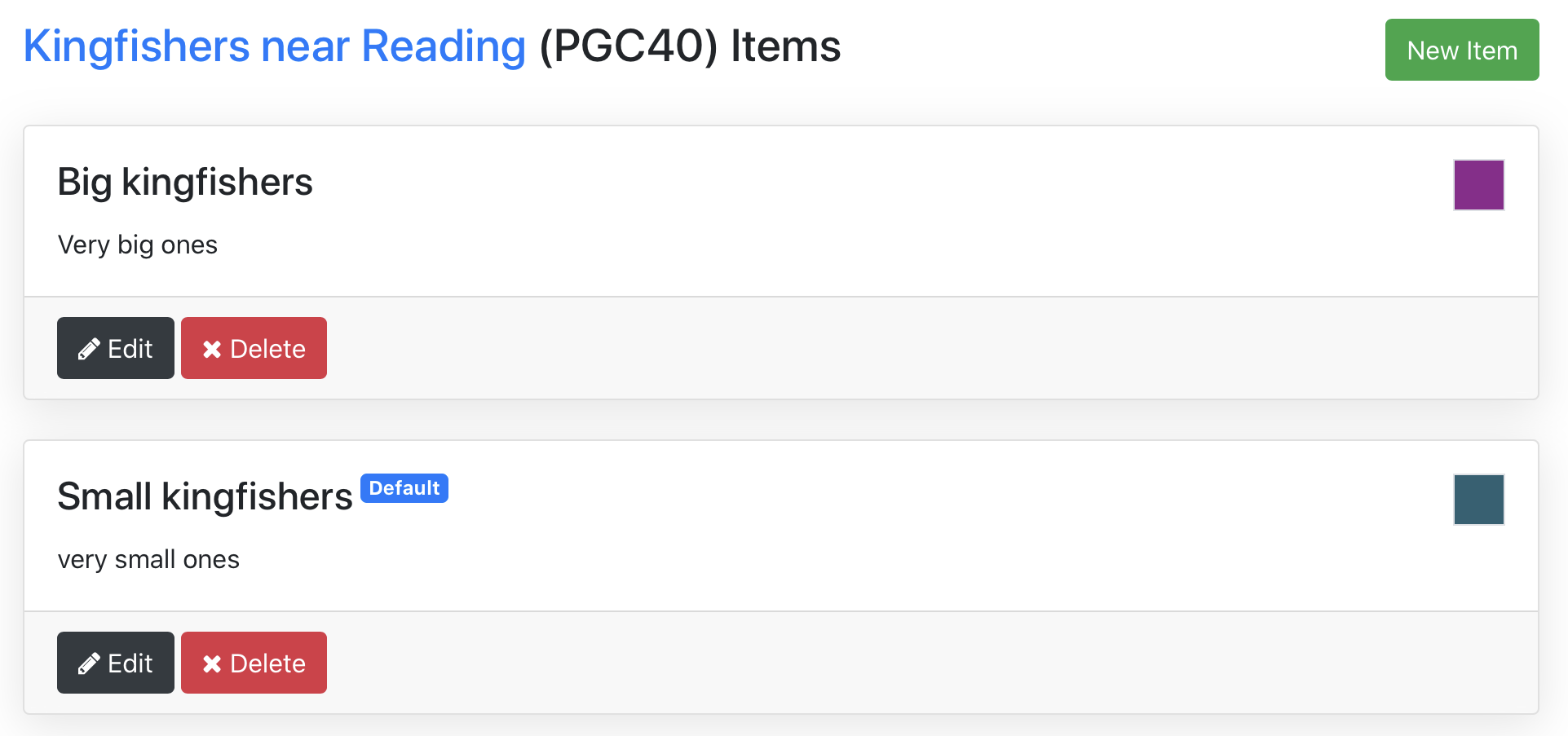
You are now ready to add those items on the project map. You can click on the "kingfishers near reading" link to go to the project map.