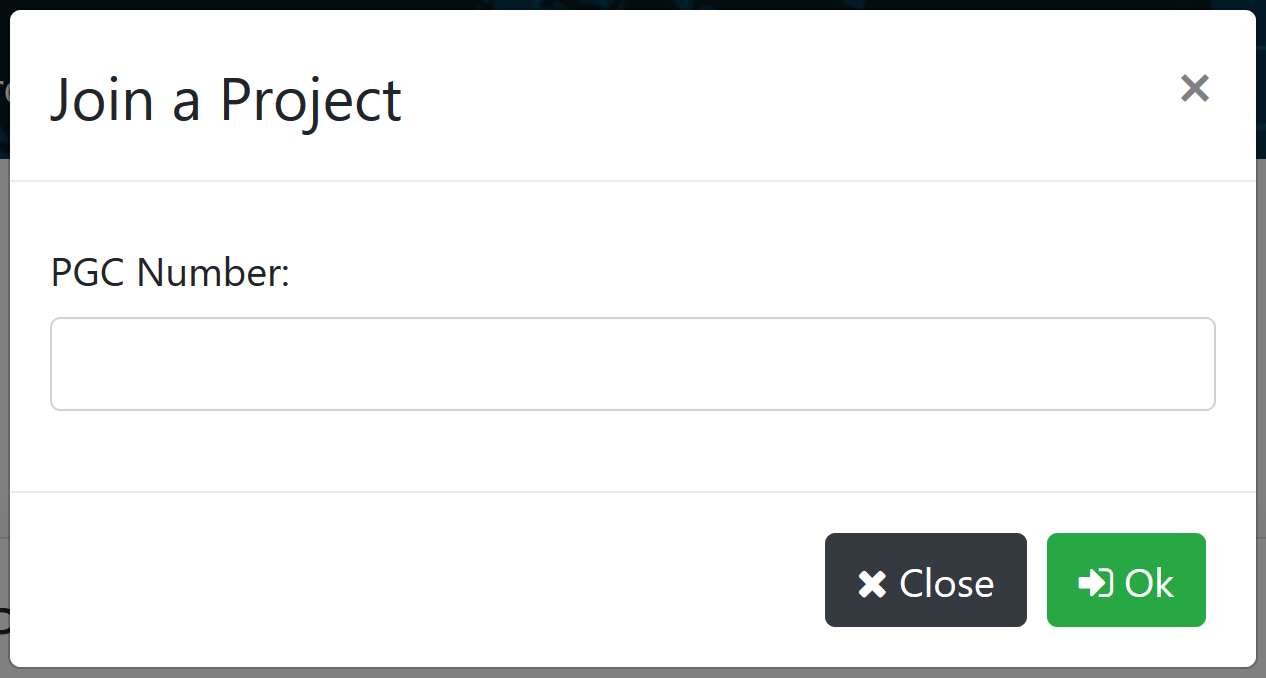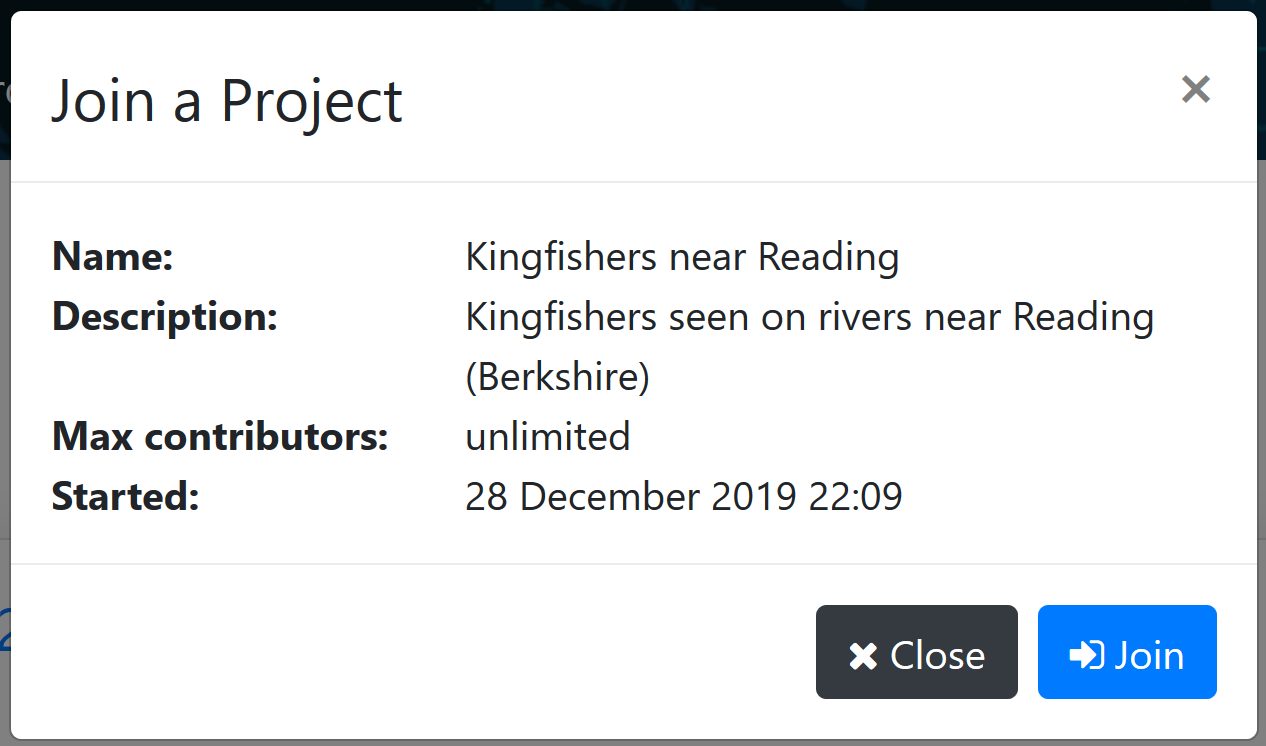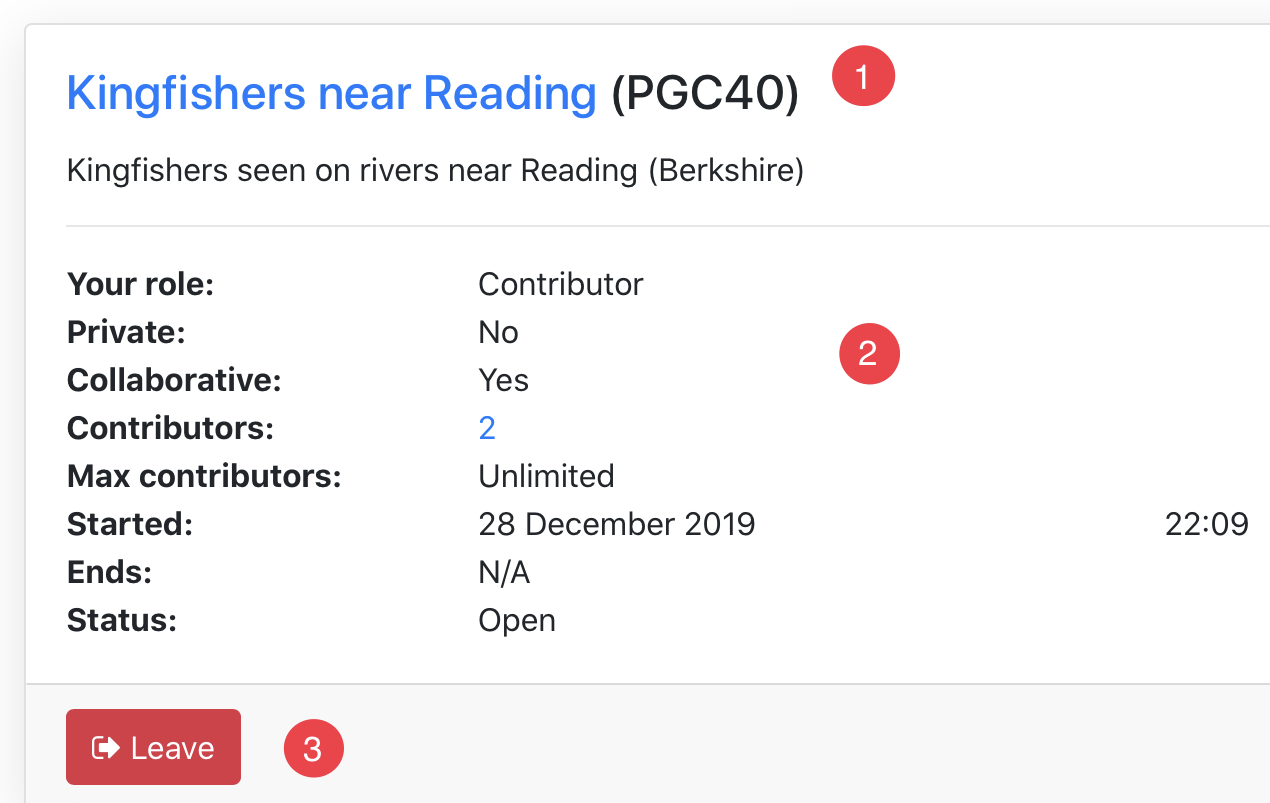In order to contribute to a project, you need to open an account on PoiGpsClub. So, if it has not been done yet, please register.
Once it has been done, go to “Projects”.

Click on “Join a Project”.

Then, enter the PGC number you have been given to join the project.
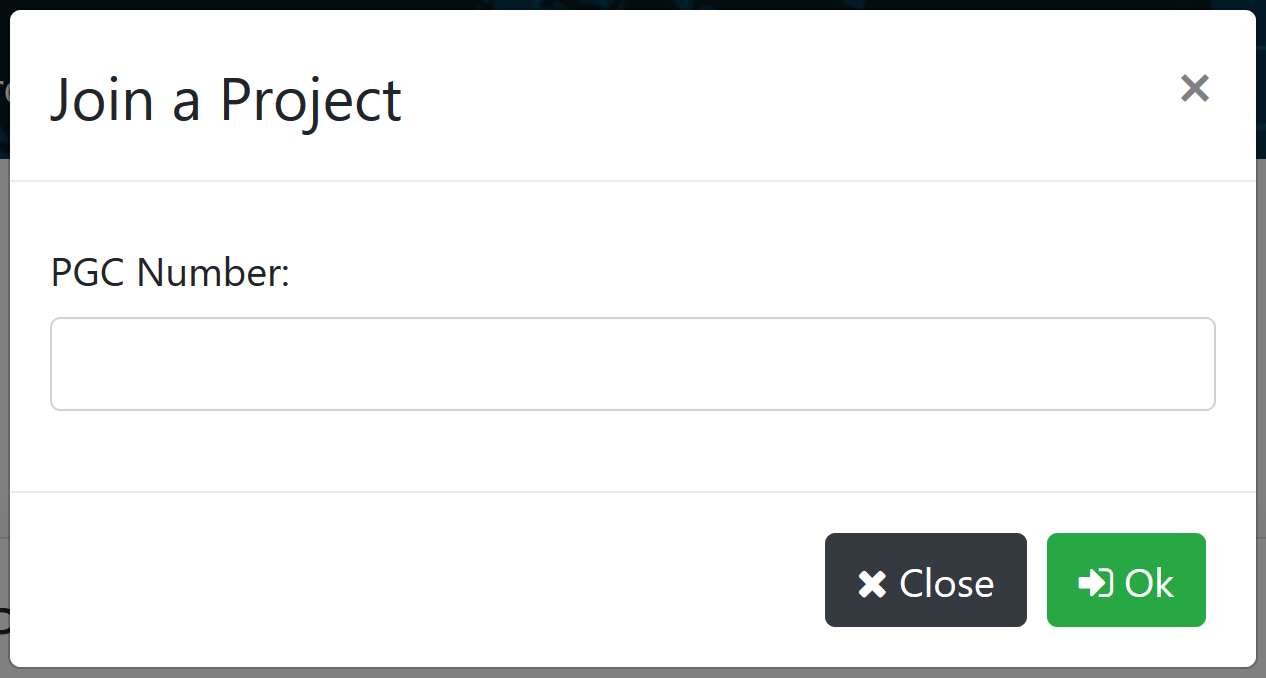
You can either use "PGC40" or "40" if the PGC number you have been given is "PGC40". You should then see the project details.
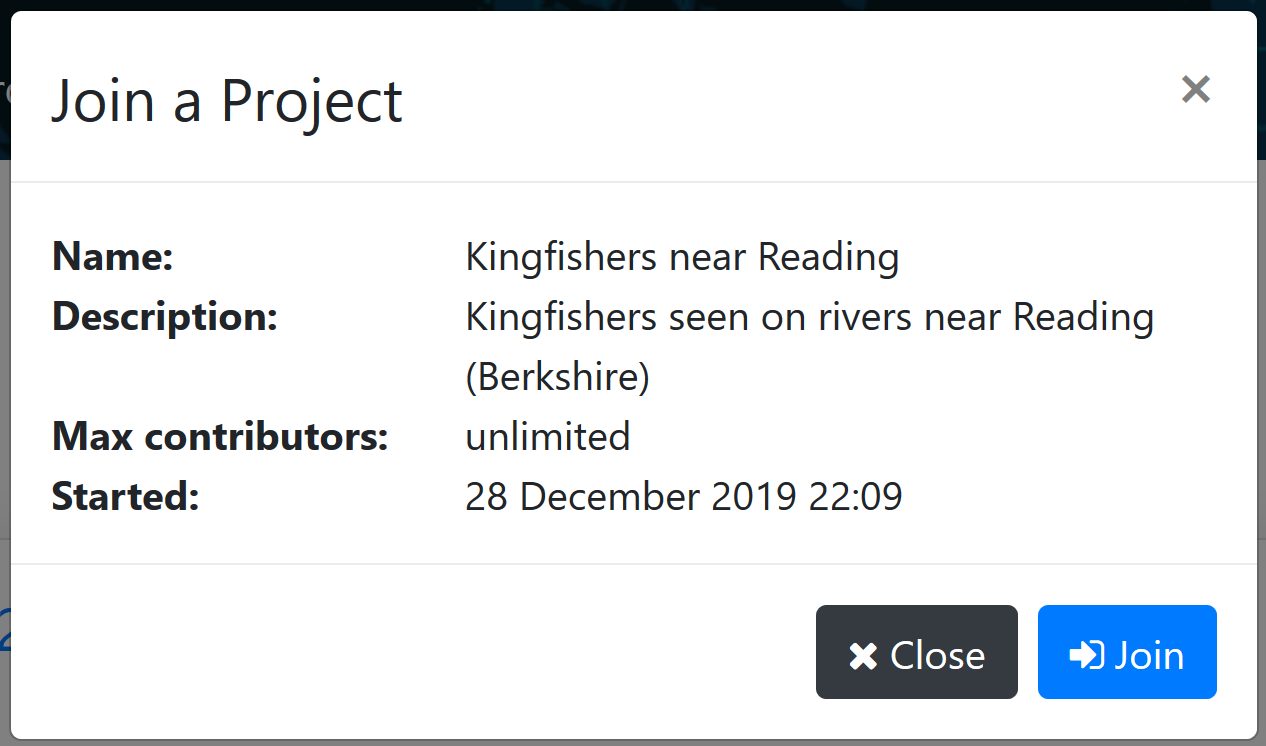
If the project is private, it will also ask for the project password you should have been provided with.
Then, please click on the "Join" button.
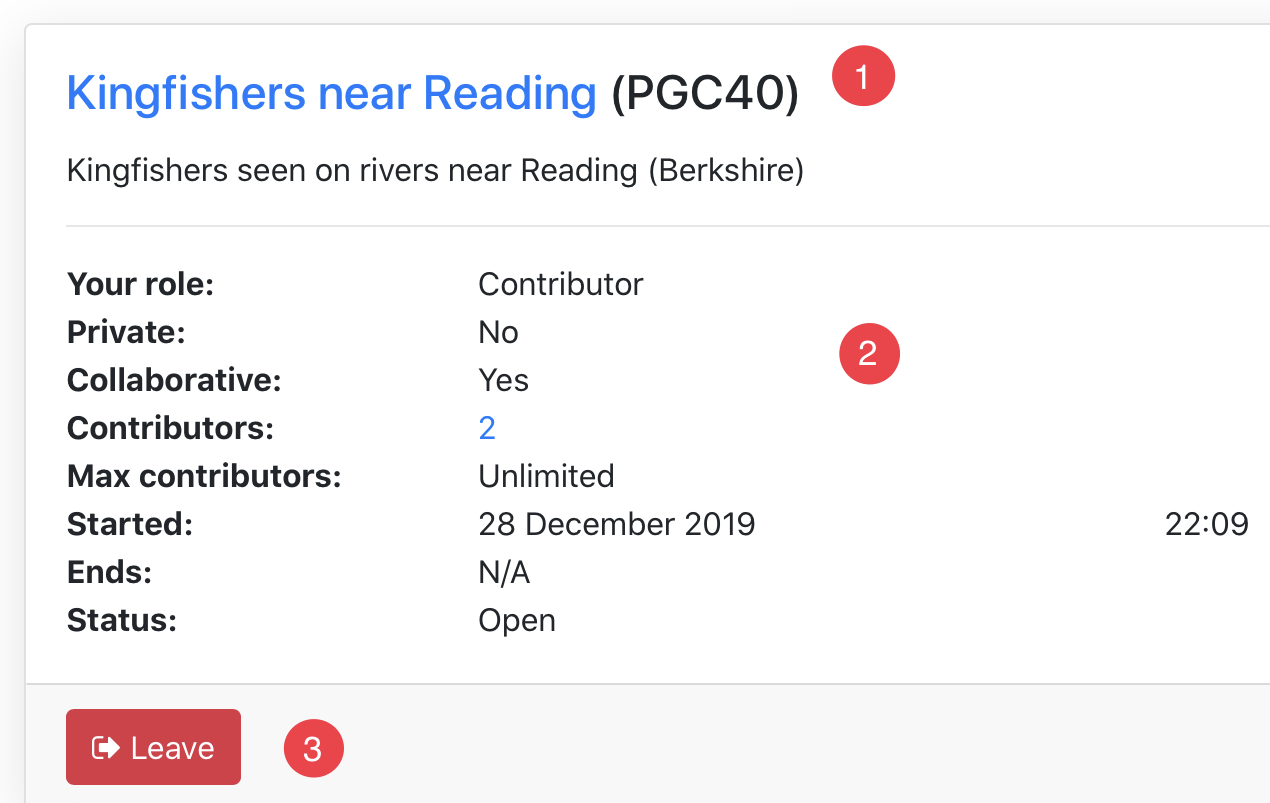
Some explanations:
- Project title (in this case: “Kingfishers near Reading”) followed by the PGC number (in this case: “40”). If you click on the project title, you will be able to place items on the project map.
- Project details:
- “Your role”: this can be “owner” or “contributor”.
- ”Private”: this can be “yes” or “no”. When “yes” the project requires a password to be joined.
- ”Collaborative”: this can be “yes” or “no”. When “yes”, your username will be visible to the other users with the items you put on the map.
- ”Contributors”: this indicates the number of contributors. If you click on this number, you will be presented with the list of the contributors for this project and you will can send a message to other users. This option is not available when “Collaborative” is “no”.
- “Max contributors”: indicates the maximum number of contributors for this projects. Once the number of contributors has reached this number, no other user can join the project.
- ”Started”: shows the start date of the project.
- ”Ends”: when setup, this shows the end date of the project.
- “Status”: shows the status of the project (“open” or “closed”).
- “Leave” button. You can choose to leave this project if you do not want to contribute to it anymore.
Now you’ve joined the project, you can click on the project title and begin to place items on the project map.
If you want to leave the project, click on the “Leave” button.
Denis Leger - 26/01/2020 10:55